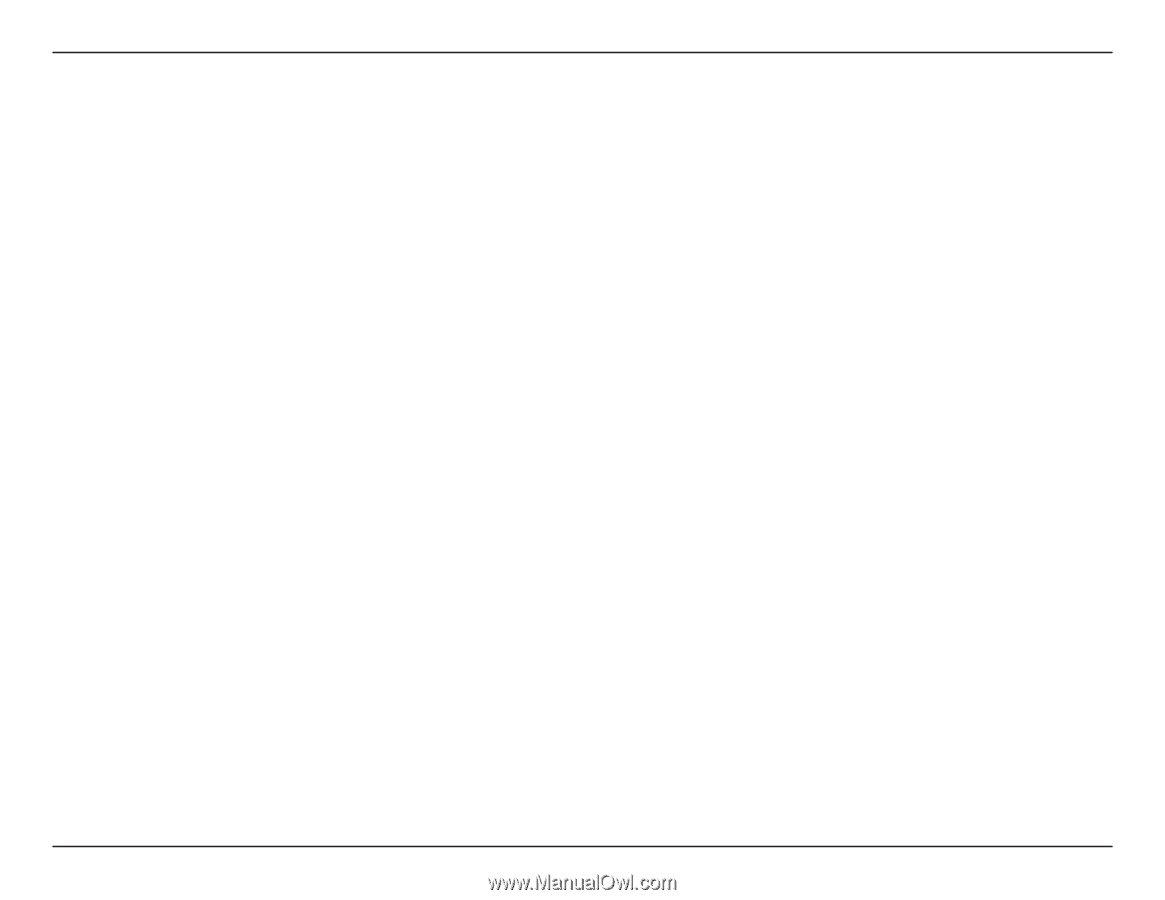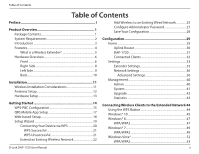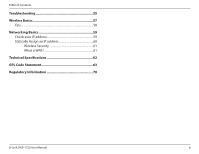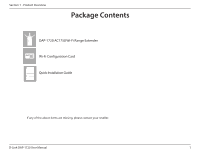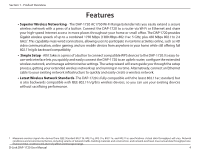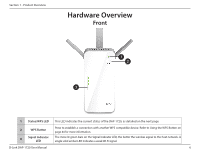D-Link DAP-1720 User Manual - Page 8
Features - ac1750
 |
View all D-Link DAP-1720 manuals
Add to My Manuals
Save this manual to your list of manuals |
Page 8 highlights
Section 1 - Product Overview Features • Superior Wireless Networking - The DAP-1720 AC1750 Wi-Fi Range Extender lets you easily extend a secure wireless network with a press of a button. Connect the DAP-1720 to a router via Wi-Fi or Ethernet and share your high-speed Internet access in more places throughout your home or small office. The DAP-1720 provides Gigabit wireless speeds of up to a combined 1750 Mbps (1300 Mbps 802.11ac 5 GHz, plus 450 Mbps 802.11n 2.4 GHz)1. This capability rivals wired connections, allowing users to participate in real-time activities online, such as HD video communication, online gaming, and use mobile devices from anywhere in your home while still offering full 802.11n/g/b backward compatibility. • Simple Setup - All it takes is a press of a button to connect compatible WPS devices to the DAP-1720. Its easy-touse web interface lets you quickly and easily connect the DAP-1720 to an uplink router, configure the extended wireless network, and manage administrative settings. The setup wizard will even guide you through the setup process, getting your extended wireless network up and running in no time. Alternatively, connect an Ethernet cable to your existing network infrastructure to quickly and easily create a wireless network. • Latest Wireless Network Standards- The DAP-1720 is fully compatible with the latest 802.11ac standard, but is also backwards compatible with IEEE 802.11n/g/b/a wireless devices, so you can use your existing devices without sacrificing performance. 1 Maximum wireless signal rate derived from IEEE Standard 802.11b, 802.11g, 802.11a, 802.11n, and 802.11ac specifications. Actual data throughput will vary. Network conditions and environmental factors, including volume of network traffic, building materials and construction, and network overhead, lower actual data throughput rate. Environmental conditions will adversely affect wireless signal range. D-Link DAP-1720 User Manual 4