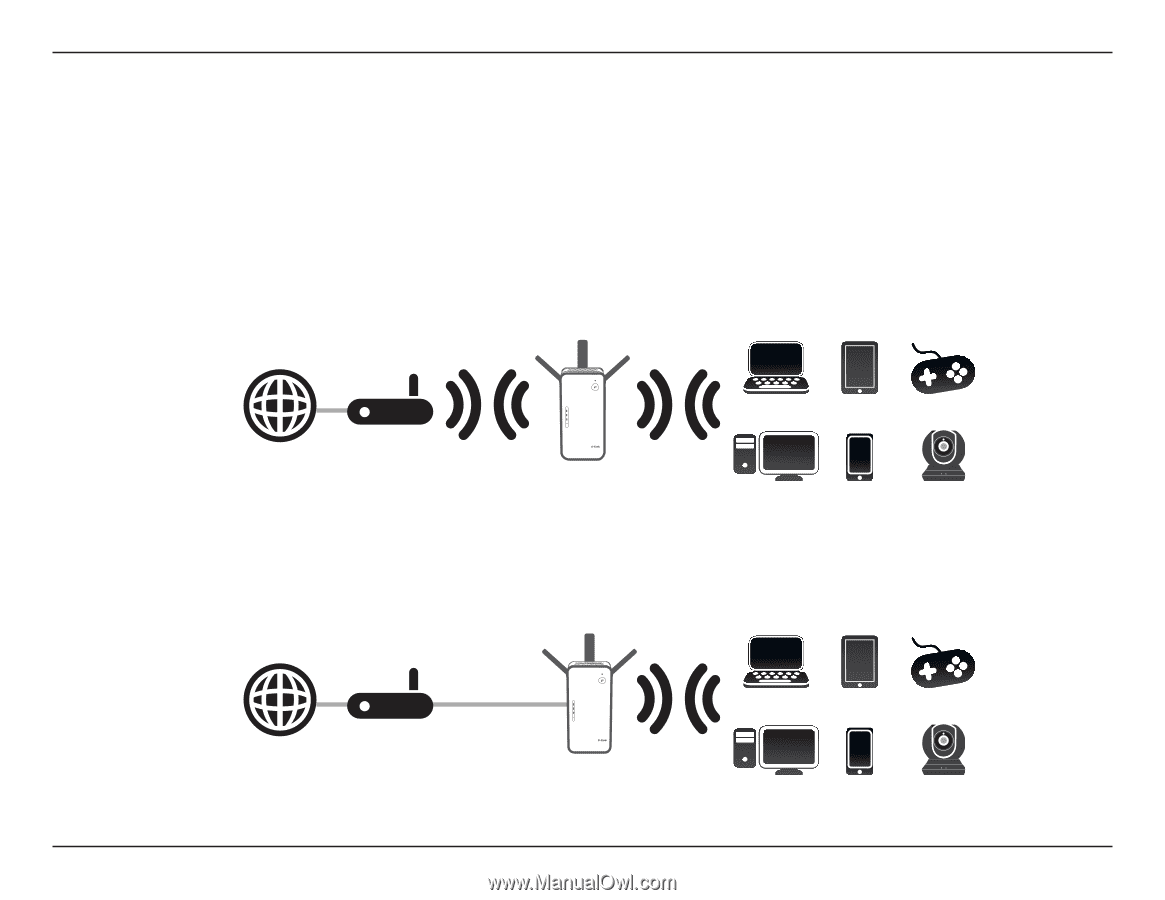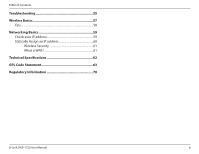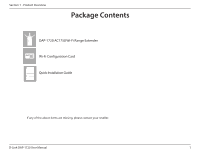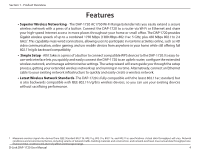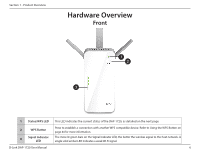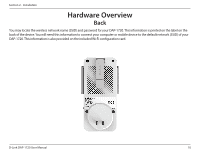D-Link DAP-1720 User Manual - Page 9
What is a Wireless Extender?, Extend an Existing Wireless Network - manual
 |
View all D-Link DAP-1720 manuals
Add to My Manuals
Save this manual to your list of manuals |
Page 9 highlights
Section 1 - Product Overview What is a Wireless Extender? The DAP-1720 acts as a repeater to extend the range of an existing wireless network to provide a better signal for parts of your home or office that may have poor or no reception. The DAP-1720 will rebroadcast your existing wireless signal allowing you to reach the farthest corners of your home or office. The extended network can simply use the same network credentials as the existing network, or you can specify a different network name and password, giving you the flexibility to control network access. You may also use the DAP-1720 as a wireless access point by connecting an Ethernet cable. Extend an Existing Wireless Network Internet Router DAP-1720 Extender Wireless Devices Create a new Wireless Network using Ethernet Internet Router DAP-1720 Access Point Wireless Devices D-Link DAP-1720 User Manual 5