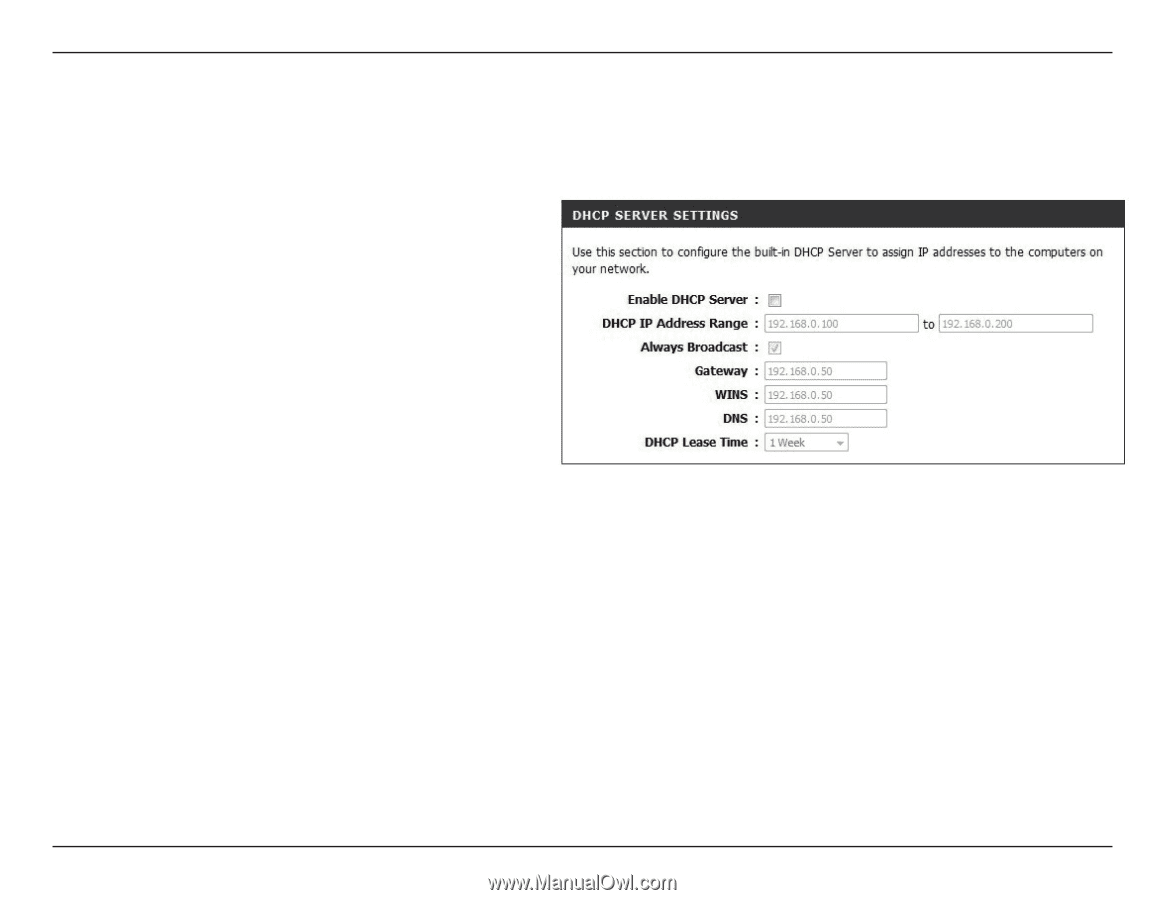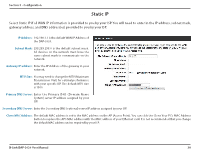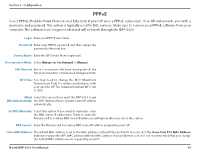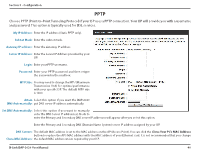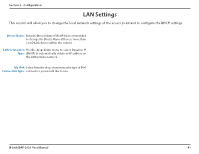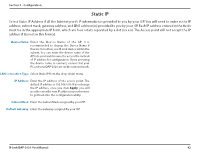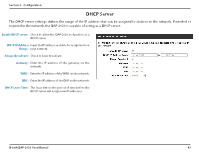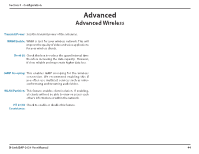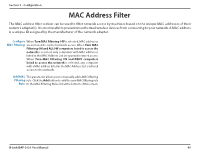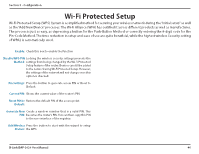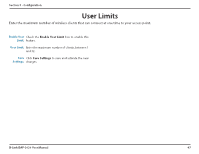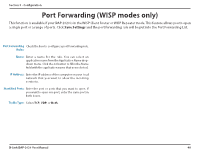D-Link DAP-2020 Manual - Page 43
DHCP Server
 |
View all D-Link DAP-2020 manuals
Add to My Manuals
Save this manual to your list of manuals |
Page 43 highlights
Section 3 - Configuration DHCP Server The DHCP server settings defines the range of the IP address that can be assigned to stations in the network. If needed or required in the network, the DAP-2020 is capable of acting as a DHCP server. Enable DHCP server : Check to allow the DAP-2020 to function as a DHCP server. DHCP IP Address Input the IP address available for assignment on Range : your network. Always Broadcast : Check to keep broadcast. Gateway : Enter the IP address of the gateway on the network. WINS : Enter the IP address of the WINS on the network. DNS : Enter the IP address of the DNS on the network. DHCP Lease Time : The lease time is the period of time before the DHCP server will assign new IP addresses. D-Link DAP-2020 User Manual 43