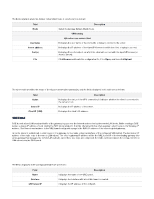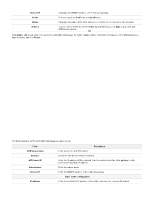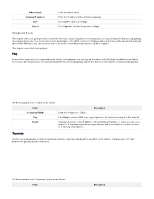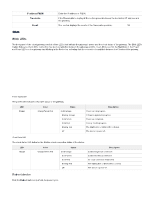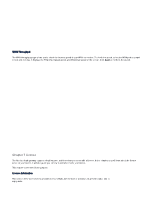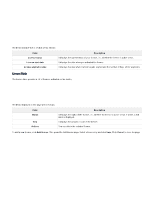D-Link DBG-2000 Product Manual 1 - Page 129
License
 |
View all D-Link DBG-2000 manuals
Add to My Manuals
Save this manual to your list of manuals |
Page 129 highlights
DBG-2000 User Guide WAN Throughput The WAN throughput page allows you to check the Internet speed of your WAN connection. To check the speed, select the WAN port you want to test, and click Go. It displays the Ping time, Upload speed, and Download speed on the screen. Click Again to recheck the speed. Chapter 7 License The Nuclias cloud gateway supports cloud features, and these features come with a license. In this chapter, you will learn about the license active on your device. It will also guide you on how to add a license to your device. This chapter covers the following topics: License Information This section of the License menu provides license details, like the date of activation, its present status, and its expiry date. 129

WAN Throughput
The WAN throughput page allows you to check the Internet speed of your WAN connection. To check the speed, select the WAN port you want
to test, and click
. It displays the
,
and
on the screen. Click
to recheck the speed.
Go
Ping time
Upload speed,
Download speed
Again
Chapter 7 License
The Nuclias cloud gateway supports cloud features, and these features come with a license. In this chapter, you will learn about the license
active on your device. It will also guide you on how to add a license to your device.
This chapter covers the following topics:
License Information
This section of the License menu provides license details, like the date of activation, its present status, and its
expiry date.
DBG-2000 User Guide
129