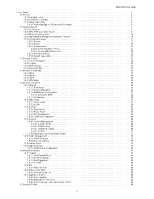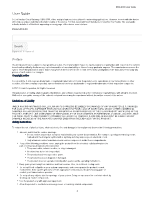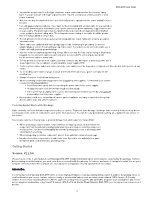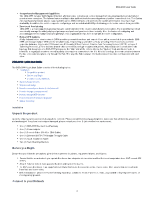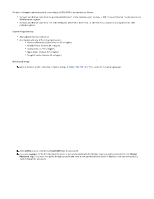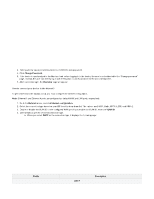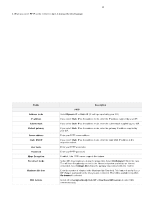D-Link DBG-2000 Product Manual 1 - Page 6
Unpack the product, Before you Begin, Connect to your Network
 |
View all D-Link DBG-2000 manuals
Add to My Manuals
Save this manual to your list of manuals |
Page 6 highlights
DBG-2000 User Guide Comprehensive Management Capabilities The DBG-2000 includes WAN-Gigabit Ethernet, which provides policy-based service management ensuring maximum productivity for your business operations. The failover feature maintains data traffic without disconnecting when a landline connection is lost. The Outbou nd Load Balancing feature adjusts outgoing traffic across WAN interfaces and optimizes the system performance resulting in high availability. In addition, the solution supports configuring a port as a dedicated DMZ port allowing you to isolate servers from your LAN. Zero-touch Provisioning DBG-2000 is a cloud-supported gateway that gets synchronized with the cloud to attain its full functionalities. The D-Link Nuclias Cloud can virtually manage the widely deployed gateways and push configuration to them instantly. Also, the feature of configuring and associating profiles to multiple deployed gateways of an organization helps them to run with the same configuration. Robust VPN features A fully-featured virtual private network (VPN) provides your mobile workers and branch offices with a secure link to your network. DBG2000 can manage multiple VPN tunnels simultaneously, empowering your mobile users by providing remote access to a central corporate database. Site-to-site VPN tunnels use IP Security (IPSec) Protocol, Point-to-Point Tunneling Protocol (PPTP), or Layer 2 Tunneling Protocol (L2TP) to facilitate branch office connectivity through encrypted virtual links. Hub and Spoke is a new Site-to-site topology that designates one DBG-2000 gateway as the "Hub" and all the remote sites as the "Spokes." Hub-and-Spoke mode is beneficial in organizations where several auxiliary sites require a connection to the HQ. With this topology, the communication between the two sites could take place only through the Hub. This way, the Hub is always informed whenever two sites communicate with each other. DBG-2000 Quick Start Guide The DBG-2000 Quick Start Guide consists of the following topics: Installation Unpack the product Before you Begin Connect to your Network System Requirements Web-based Setup How to connect your device to the Internet? How to change your password? How to change NTP Server? How to Reset & Firmware Upgrade? Status Overview Installation Unpack the product Open the shipping carton and carefully unpack its contents. Please consult the following packing list to make sure that all the items are present and undamaged. If any item is missing or damaged, please contact your local D-Link reseller for a replacement. One (1) DBG-2000 Nuclias Cloud Gateway One (1) Power adapter One (1) Console Cable (RJ-45 to DB-9 Cable) One (1) Ethernet (CAT5 UTP/Straight-Through) Cable One (1) Quick Installation Guide Two (2) Rack Mounting Brackets Before you Begin Ensure that you follow the precautions given below to prevent shutdowns, equipment failures, and injuries: Ensure that the room in which you operate the device has adequate air circulation and that the room temperature does NOT exceed 40C (104F). Allow 1 meter (3 feet) of clear space to the front and back of the device. Do NOT place the device in an equipment rack frame that blocks the air vents on the chassis sides. Also, ensure that enclosed racks have fans and louver sides. Before installation, please correct the following hazardous conditions: moist or wet floors, leaks, ungrounded or frayed power cables, or missing safety grounds. Connect to your Network 6