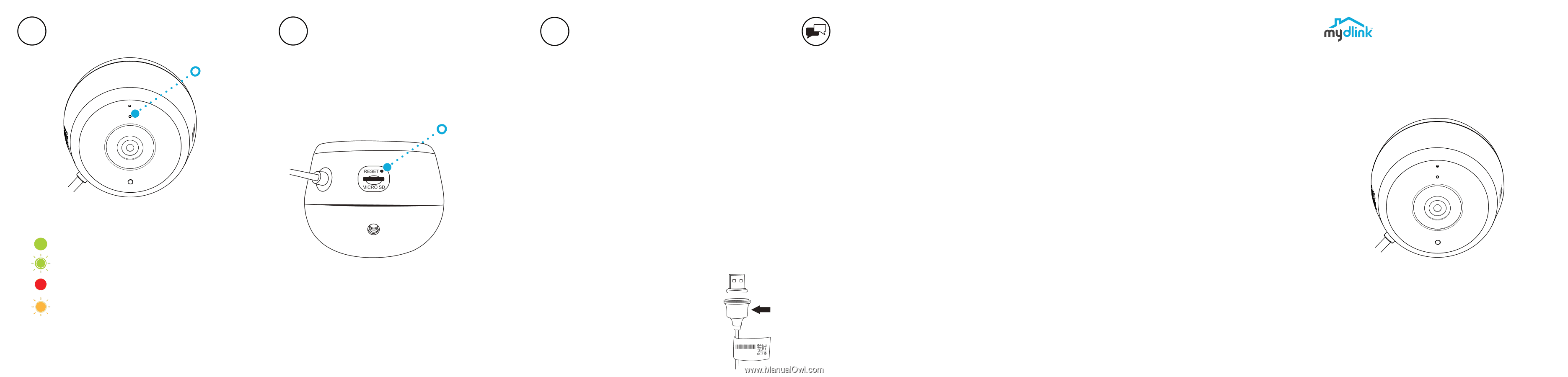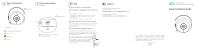D-Link DCS-8600LH Quick Install Guide - Page 2
Quick Installation Guide - d link
 |
View all D-Link DCS-8600LH manuals
Add to My Manuals
Save this manual to your list of manuals |
Page 2 highlights
i Device Information Front Status LED LED behavior Setup complete, camera is active Live View active Booting up Pairing i Device Information Bottom Reset button Note: The microSD card slot cover in the above diagram has been removed. ? FAQ What do I do if my device is not working properly? Reset the device and reinstall it. To reset your device, use a paper clip to press and hold the recessed Reset button until the LED turns solid red. During installation, ensure that: • your router is connected to the Internet and has Wi-Fi enabled • your mobile device is connected to your router Wi-Fi and has Bluetooth enabled • your mydlink device is in range of your Wi-Fi network Why is there a white haze when viewing in night vision mode? When viewing in night vision mode, the IR lights on your camera may be reflecting off a nearby surface. Try repositioning your camera to avoid glare from IR LEDs. Why is my microSD card not working/not supported? The microSD card must be formatted into the correct file system (FAT32) before it can be used with this product. This can be done in the mydlink app by selecting the Format function in the storage menu under the Device settings. Why is there a threaded sleeve on the power cable? The threaded sleeve is used to attached to the optional cable extension (sold seperately). The optional cable extension (DCS-8600LH/CBL) can be purchased on the shop.dlink.ca website. S/N:QXXXXYMXXXXXX mydlink No.:XXXXXXXX PIN Code:XXXXXX Support For troubleshooting tips and more information, visit: support.dlink.com (USA) or support.dlink.ca (CAN) For technical support, call: 1-877-453-5465 (USA) or 1-800-361-5265 (CAN) DCS-8600LH/LT Full HD Outdoor Wi-Fi Camera Quick Installation Guide ©2019 All rights reserved. D-Link and the D-Link logo are registered trademarks of D-Link Corporation or its subsidiaries. Product specification, size and shape are subject to change without notice, and actual product appearance may differ from that depicted on the package. Visit dlink.com for more details. Version 1.01 (NA_EN)_90X130 2019/12/03 610000009989