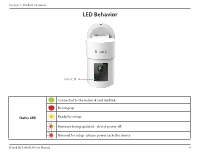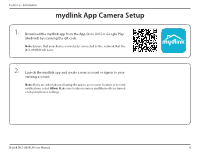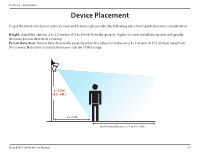D-Link DCS-8635LH Product Manual 1 - Page 12
Add Device, then follow the app instructions.
 |
View all D-Link DCS-8635LH manuals
Add to My Manuals
Save this manual to your list of manuals |
Page 12 highlights
Section 2 - Installation 3/ Power on the device and wait for the Status LED to flash orange. Note: Make sure that your mobile device's Bluetooth is on. 4/ Place your device next to your mobile device. A prompt will appear - tap Add Device, then follow the app instructions. D-Link DCS-8635LH User Manual 9
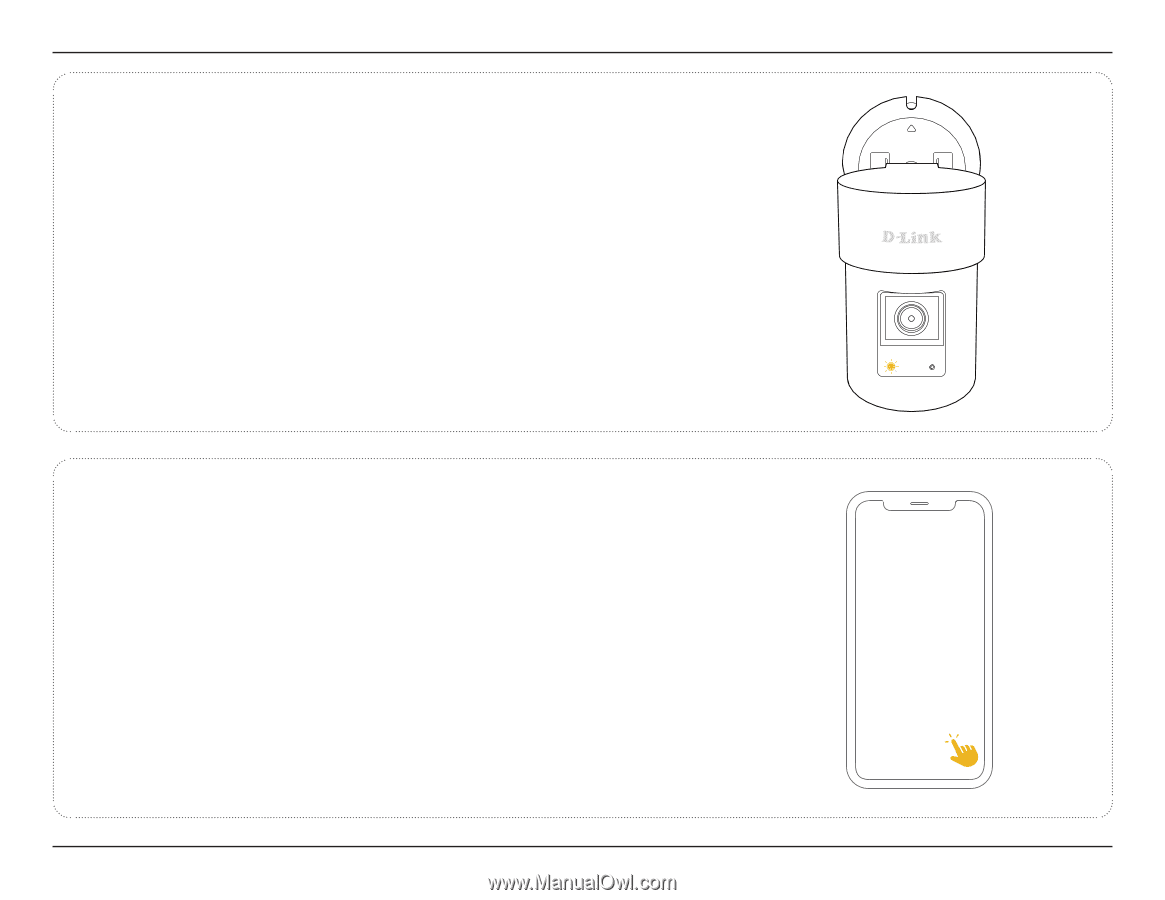
9
D-Link DCS-8635LH User Manual
Section 2 - Installation
Power on the device and wait for the Status LED to flash orange.
Note:
Make sure that your mobile device’s Bluetooth is on.
3
/
Place your device next to your mobile device. A prompt will appear -
tap
Add Device
, then follow the app instructions.
4
/