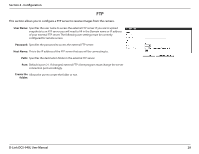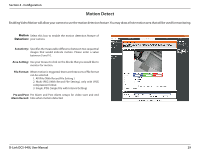D-Link DCS-940L Manual - Page 24
Image Setup
 |
View all D-Link DCS-940L manuals
Add to My Manuals
Save this manual to your list of manuals |
Page 24 highlights
Section 4 - Configuration Image Setup This section allows you to configure the image settings for your camera. Privacy Mask: User can setup three masking areas by clicking "Blue", "Green" and "Red" area buttons. Brightness: Allows you to adjust the brightness level. Contrast: Allows you to adjust the contrast level. Saturation: Allows you to adjust the saturation level. Exposure: Allows you to adjust the exposure level. Sharpness: Allows you to adjust the sharpness level. Automatic Gain Allows you to click drop down list to adjust the AGC Control: level. Back Light Allows you to click drop down list to adjust the BLC Compensation: level. Night Mode: Allows you to click drop down list to adjust the Night Mode level. Flip Image: Select this box to vertically flip the video. If the camera is installed upside down, Flip Image and Mirror should both be checked. Mirror: Horizontally flip the video. D-Link DCS-940L User Manual 24