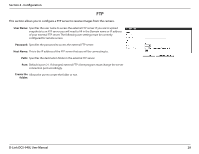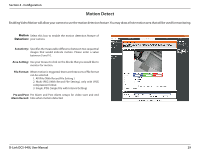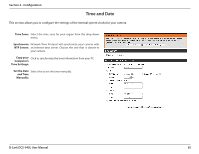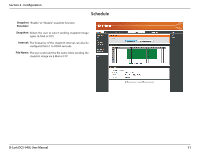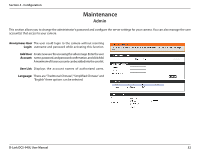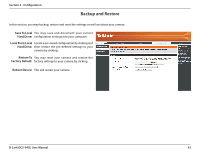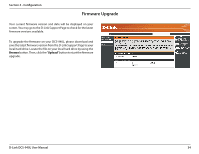D-Link DCS-940L Manual - Page 29
Motion Detect
 |
View all D-Link DCS-940L manuals
Add to My Manuals
Save this manual to your list of manuals |
Page 29 highlights
Section 4 - Configuration Motion Detect Enabling Video Motion will allow your camera to use the motion detection feature. You may draw a finite motion area that will be used for monitoring. Motion Select this box to enable the motion detection feature of Detection: your camera. Sensitivity: Specifies the measurable difference between two sequential images that would indicate motion. Please enter a value between 0 and 10. Area Setting: Use your mouse to click on the blocks that you would like to monitor for motion. File Format: When motion is triggered, there are three sorts of file format can be selected. 1. AVI File (With Record File Setting ) 2. Multi-JPEG (With Record File Setting), only with JPEG compression format. 3. Single JPEG (Single File with Interval Setting) Pre and Post Pre Alarm and Post Alarm setups for video start and end Alarm Record: time when motion detected. D-Link DCS-940L User Manual 29