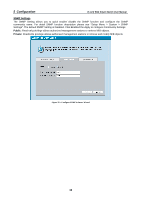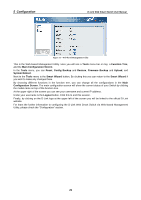D-Link DES-1228P Product Manual - Page 28
System > Trap Settings - web smart 24 port
 |
UPC - 790069298707
View all D-Link DES-1228P manuals
Add to My Manuals
Save this manual to your list of manuals |
Page 28 highlights
5 Configuration D-Link Web Smart Switch User Manual Figure 38 - System > System Setting System > Trap Settings By configuring the Trap Setting, it allows SmartConsole Utility to monitor specified events on this Web-Smart Switch. By default, Trap Setting is disabled. When the Trap Setting is enabled, enter the Destination IP address of the managing station that will receive trap information. Figure 39 - System > Trap Setting You can choose which event to send to the managing station System Event: Monitors the system's trapping information. Device Bootup: Traps system boot-up information. Illegal Login: Traps events of incorrect password logins, recording the IP of the originating PC. Fiber Port Link Up/Link Down: Traps fiber connection information. Twisted pair Port Link Up/Link Down: Traps copper connection information. 24