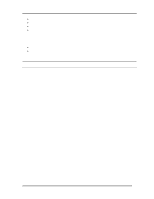D-Link DES-3224 Product Manual - Page 26
Telnet
 |
UPC - 790069223334
View all D-Link DES-3224 manuals
Add to My Manuals
Save this manual to your list of manuals |
Page 26 highlights
10/100 Auto Negotiation Switch User's Guide • Parity: None • Stop bits: 1 • Flow Control: None • Enable: Terminal keys 4. Press Enter to display the login panel. 5. Log in using the default User Name and Password. The User Name and Password are case sensitive. • User Name: D-Link • Default Password: D-Link 5. Press Enter to reach the Main menu. Telnet You can manage the DES-3224 via Telnet session. However, first you must assign a unique IP address to the DES-3224. Use Local Console Management to log into the DES-3224 for the first time so that you can assign an IP address. Once you have assigned an IP address to the DES-3224, you can use the management method of your choice. Telnet management can be done through the MDI-II Uplink port of the DES-3224 or any of the MDI-X ports on either switch. Follow these steps to manage the DES-3224 through a Telnet session: 1. Assign an IP address to the DES-3224. 2. Run Telnet. 3. Log into the DES-3224. Managing the DES-3224 16