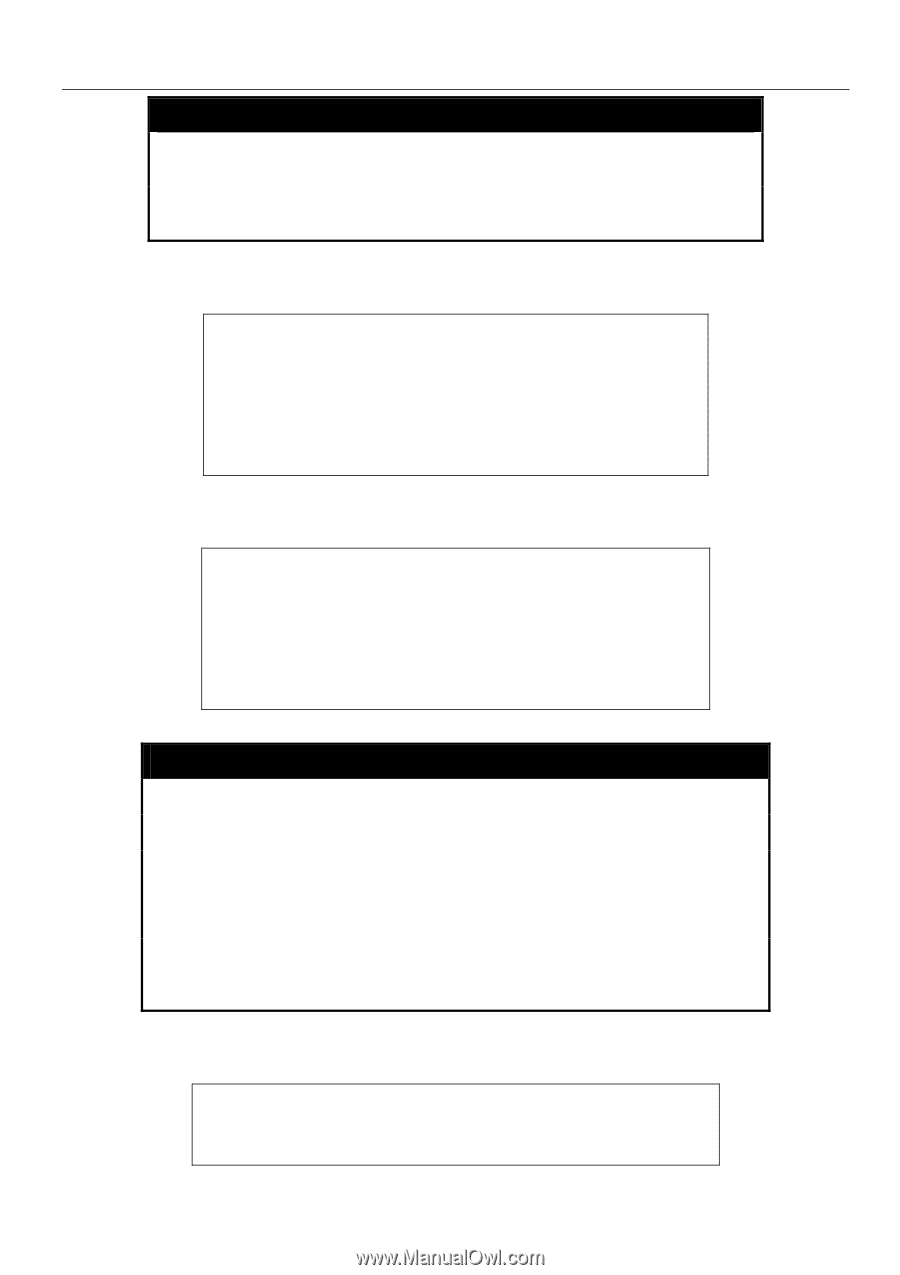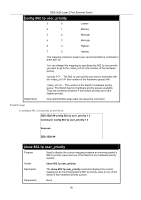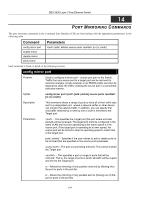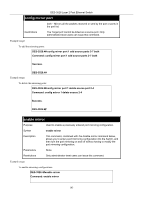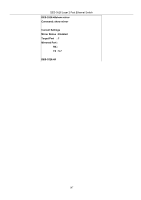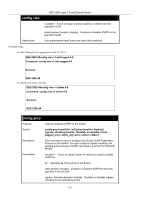D-Link DES-3526 Reference Manual - Page 113
config mirror port, enable mirror
 |
UPC - 790069265969
View all D-Link DES-3526 manuals
Add to My Manuals
Save this manual to your list of manuals |
Page 113 highlights
DES-3526 Layer 2 Fast Ethernet Switch config mirror port both − Mirrors all the packets received or sent by the port or ports in the port list. Restrictions The Target port cannot be listed as a source port. Only administrator-level users can issue this command. Example usage: To add the mirroring ports: DES-3526:4# config mirror port 1 add source ports 2-7 both Command: config mirror port 1 add source ports 2-7 both Success. Example usage: DES-3526:4# To delete the mirroring ports: DES-3526:4#config mirror port 1 delete source port 2-4 Command: config mirror 1 delete source 2-4 Success. DES-3526:4# enable mirror Purpose Used to enable a previously entered port mirroring configuration. Syntax enable mirror Description This command, combined with the disable mirror command below, allows you to enter a port mirroring configuration into the Switch, and then turn the port mirroring on and off without having to modify the port mirroring configuration. Parameters None. Restrictions Only administrator-level users can issue this command. Example usage: To enable mirroring configurations: DES-3526:4#enable mirror Command: enable mirror 105