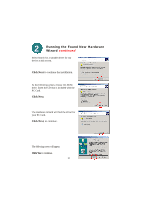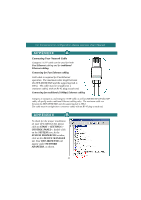D-Link DFE-680TX Quick Installation Guide - Page 2
Running the Found New Hardware, Wizard - driver
 |
View all D-Link DFE-680TX manuals
Add to My Manuals
Save this manual to your list of manuals |
Page 2 highlights
2 Running the Found New Hardware Wizard continued Select Search for a suitable driver for my device at this screen. PCI Ethernet Controller Click Next to continue the installation. At the following screen, choose CD-ROM drive. Insert the CD that is included with the PC Card. Click Next. The Hardware Wizard will find the driver for your PC Card. Click Next, to continue. The following screen will appear. Click Yes to continue. 10

2
Select Search for a suitable driver for my
device at this screen.
Click Next
to continue the installation.
At the following screen, choose CD-ROM
drive. Insert the CD that is included with the
PC Card.
Click Next.
The Hardware Wizard will find the driver for
your PC Card.
Click Next
, to continue.
The following screen will appear.
Click Yes
to continue.
Running the Found New Hardware
Wizard
continued
PCI Ethernet Controller
10