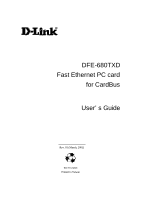CONTENTS
Introduction
.........................................................................................................................
1
General Description
........................................................................................................
1
About Fast Ethernet
........................................................................................................
2
About Autonegotiation
....................................................................................................
2
LED Indicators
................................................................................................................
4
Summary of Features
......................................................................................................
4
Hardware Installation
..........................................................................................................
6
Unpack and Inspect
.........................................................................................................
6
Step 1: Insert the DFE-680TXD
.....................................................................................
7
Step 2: Connect to the Network Medium
.......................................................................
8
Step 3: Confirm Connection (Ln/Act Indicator)
.............................................................
8
Connect the Network Cable
............................................................................................
9
Connecting for Fast Ethernet
......................................................................................
9
Connecting for 10Mbps Ethernet
................................................................................
9
Software Installation
.........................................................................................................
10
Windows2000 driver install
..........................................................................................
10
Device Manager for proper installation for Win2000
...................................................
16
Windows ME driver installation
...................................................................................
19
Troubleshooting
................................................................................................................
31
Troubleshooting the Hardware Installation
..................................................................
31
Verify Each Computers Identification
..........................................................................
31
Verify Network Adapter Installation
............................................................................
31
Verify Cable Connections
.............................................................................................
32
Understanding Indicators
..............................................................................................
33
Diagnostics and Checking Communications
................................................................
33
Pinging your DFE-680TXD Card
.................................................................................
34
Specifications
...................................................................................................................
35