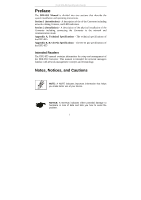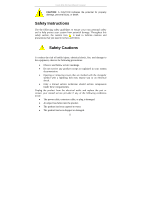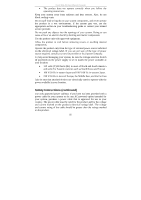D-Link DFE-855 Manual
D-Link DFE-855 - Transceiver - External Manual
 |
UPC - 790069213151
View all D-Link DFE-855 manuals
Add to My Manuals
Save this manual to your list of manuals |
D-Link DFE-855 manual content summary:
- D-Link DFE-855 | Manual - Page 1
D-Link ™ DFE-855 100BASE-TX to 100BASE-FX Fast Ethernet Converter Manual Building Networks for People RECYCLABLE (November, 2004) P/N : 6DFE855...04 - D-Link DFE-855 | Manual - Page 2
Link DFE-855 Fast Ethernet Converter Information in this document is subject to change without notice. © 2004 D-Link Computer Corporation. All rights reserved. Reproduction in any manner whatsoever without the written permission of D-Link in accordance with this user's guide, may cause harmful - D-Link DFE-855 | Manual - Page 3
D-Link DFE-855 Fast Ethernet Converter CONTENTS PREFACE I NOTES, NOTICES, AND CAUTIONS I SAFETY INSTRUCTIONS II INTRODUCTION 1 NETWORK CABLES SUPPORTED 1 FEATURES 2 LED INDICATORS 3 INSTALLATION 4 PACKAGE CONTENTS 4 CONNECTIONS AND TRANSMISSION DISTANCE 4 TECHNICAL SPECIFICATIONS 7 RJ-45 - D-Link DFE-855 | Manual - Page 4
D-Link DFE-855 Fast Ethernet Converter Preface The DFE-855 Manual is divided into two sections that describe the system installation and operating instructions. Section 1 (Introduction) - A description of the of the Converter including network cabling, features, and LED indicators. Section 2 ( - D-Link DFE-855 | Manual - Page 5
D-Link DFE-855 Fast Ethernet Converter CAUTION: A CAUTION indicates the potential for property damage, personal injury, or death. Safety Instructions Use the following safety guidelines to ensure your own personal safety and to help protect your system from potential damage. Throughout this safety - D-Link DFE-855 | Manual - Page 6
D-Link DFE-855 Fast Ethernet Converter • The product does not operate correctly when you follow the operating instructions. Keep your the system gets wet, see the appropriate section in your troubleshooting guide or contact your trained service provider. Do not push any objects into the openings of - D-Link DFE-855 | Manual - Page 7
D-Link DFE-855 Fast Ethernet Converter To help prevent an electric shock, plug the system and peripheral power cables into properly grounded for rack stability and safety. Also refer to the rack installation documentation accompanying the system for specific caution statements and procedures. iv - D-Link DFE-855 | Manual - Page 8
D-Link DFE-855 Fast Ethernet Converter Systems are considered to be components in a rack. Thus, "component" refers to any system as well as to various peripherals or supporting hardware. CAUTION: Installing systems Do not step on or stand on any component when servicing other components in a rack. v - D-Link DFE-855 | Manual - Page 9
D-Link DFE-855 Fast Ethernet Converter NOTE: A qualified electrician must perform all connections to DC power and to safety grounds. All electrical wiring must comply with applicable local or national codes - D-Link DFE-855 | Manual - Page 10
D-Link DFE-855 Fast Ethernet Converter antistatic container or packaging. • Handle all sensitive components in a static-safe area. If possible, use antistatic floor pads, workbench pads, and an antistatic grounding strap. vii - D-Link DFE-855 | Manual - Page 11
in full-duplex mode (please refer to the section entitled Connections and Communication Mode). Diagnostic LEDs on the DFE-855 provide indication of power, linkage and data reception. Figure 1- 1 NOTICE: The DFE-855 100Base-TX to 100 Base-FX Fast Ethernet Converter does not support 10 Mbps mode. 1 - D-Link DFE-855 | Manual - Page 12
RJ-45 Fiber SC Type of Network 100BASE-TX 100BASE-FX Network Cable Supported Cat 5 Twisted-Pair 1300nm 62.5/125,50/125 µm Multimode fiber Table 1- 1 Features The DFE-855 100BASE-TX to 100BASE-FX Fast Ethernet Converter includes the following features: • Conforms to the IEEE 802.3u 100BASE-TX - D-Link DFE-855 | Manual - Page 13
LED Indicators The LED indicators of the DFE-855 include Power, and Link/Receive. • PWR Indicator (green): Lights when power is on. • TX Link/Rx Indicator (green): Steady green indicates that a valid link exists. Flashing green indicates that the converter is receiving data from the RJ-45 connector. - D-Link DFE-855 | Manual - Page 14
its contents. The carton should contain the following items: • One DFE-855 Fast Ethernet Converter • One DC Power Adapter • This manual If any item is found missing or damaged, please contact your local D-Link reseller for replacement. Connections and Transmission Distance The figure below shows - D-Link DFE-855 | Manual - Page 15
long on the 100BASE-FX side. In the following figure, device B has a fiber optic port. Device A Max. distance Max. distance X meters Y meters DFE-855 Device B Figure 2- 2 Mode Device A Device B X Y Full-duplex Half-duplex Half-duplex Half-duplex DTE(*) DTE Class I Hub(+) Class II Hub - D-Link DFE-855 | Manual - Page 16
Note: * DTE (Data Terminal Equipment): Workstation, switch, router, or terminal device. 6 - D-Link DFE-855 | Manual - Page 17
Appendix A Technical Specifications General Standards: Data Transfer Rate: IEEE 802.3u 100BASE-TX IEEE 802.3u 100BASE-FX Fast Ethernet: 100Mbps 200Mbps (Half-duplex) (Full-duplex) Network Cables: Fast Ethernet: Fast Ethernet: 2-pair UTP Cat. 5, Unshield Twisted Pair (UTP )Cable 1300nm 62.5/ - D-Link DFE-855 | Manual - Page 18
Appendix B RJ-45 Pin Specifications The following diagram and table show the standard RJ-45 connector and their pin assignments. The standard RJ-45 connector RJ-45 Connector pin assignment Contact Media Direct Interface Signal 1 TX + (transmit) 2 TX - (transmit) 3 RX + (receive) 4 Not - D-Link DFE-855 | Manual - Page 19
Pinout descriptions for straight-through and crossover cables are shown in the following figures. 9 - D-Link DFE-855 | Manual - Page 20
Warranty and Registration Information (All countries and regions excluding USA) Wichtige Sicherheitshinweise 1. Bitte lesen Sie sich diese Hinweise sorgfältig durch. 2. Heben Sie diese Anleitung für den - D-Link DFE-855 | Manual - Page 21
hervorrufen. 17. Wenden Sie sich mit allen Fragen die Service und Repartur betreffen an Ihren Servicepartner. Somit stellen Sie die WITH THE SALE, INSTALLATION MAINTENANCE OR USE OF D-LINK'S PRODUCTS. D-LINK SHALL NOT BE LIABLE UNDER THIS WARRANTY IF ITS TESTING AND EXAMINATION DISCLOSE THAT THE - D-Link DFE-855 | Manual - Page 22
specifications, relative to the defective product, but need not be identical. Any product or part repaired by D-Link pursuant to this warranty shall have a warranty in, stored on, or integrated with any product returned to D-Link pursuant to this warranty. Any package returned to D-Link without an - D-Link DFE-855 | Manual - Page 23
mailing or shipping costs. Software: Warranty service for software products may be obtained by contacting a D-Link office within the applicable warranty period. A list of D-Link offices is provided at the back of this manual, together with a copy of the Registration Card. If a Registration Card for - D-Link DFE-855 | Manual - Page 24
by D-Link, or for which the purchase price is refunded, shall become the property of D-Link upon replacement or refund. Limited Software Warranty: D-Link warrants that the software portion of the product ("Software") will substantially conform to D-Link's then current functional specifications for - D-Link DFE-855 | Manual - Page 25
during the Warranty Period, the magnetic media on which D-Link delivers the Software will be free of physical defects. D-Link's sole obligation shall be to replace the non-conforming Software (or defective media) with software that substantially conforms to D-Link's functional specifications for the - D-Link DFE-855 | Manual - Page 26
adjustments covered in the operating manual for the product, and normal STORED ON, OR INTEGRATED WITH ANY PRODUCT RETURNED TO D-LINK FOR WARRANTY SERVICE) RESULTING FROM THE USE OF THE PRODUCT, RELATING TO WARRANTY SERVICE, OR ARISING OUT OF ANY BREACH OF THIS LIMITED WARRANTY, EVEN IF D-LINK - D-Link DFE-855 | Manual - Page 27
warranty provides specific legal rights and the product owner may also have other rights which vary from state to state. Trademarks: D-Link is a registered trademark of D-Link in accordance with the instructions, may cause harmful the equipment off and on, the user is encouraged to try to correct - D-Link DFE-855 | Manual - Page 28
PRODUCT REGISTRATION Register online your D-Link product at http://support.dlink.com/register/ Product registration is entirely voluntary and failure to complete or return this form will not diminish your warranty rights. 18 - D-Link DFE-855 | Manual - Page 29
Singapore 609917 TEL: 65-6774-6233 FAX: 65-6774-6322 URL: www.dlink-intl.com Australia 1 Giffnock Avenue, North Ryde, NSW 2113 Australia TEL: 61-2-8899-1800 FAX: 61-2-8899-1868 URL: www.dlink.com.au India D-Link House, Kurla Bandra Complex Road, Off CST Road, Santacruz (East), Mumbai - 400098 - D-Link DFE-855 | Manual - Page 30
to the following questions help us to support your product: 1. Where and how will network operating system(s) does your organization use ? †D-Link LANsmart †Novell NetWare †NetWare Lite †SCO Unix/ medium/media does your organization use ? †Fiber-optics †Thick coax Ethernet †Thin coax Ethernet †10BASE - D-Link DFE-855 | Manual - Page 31
21
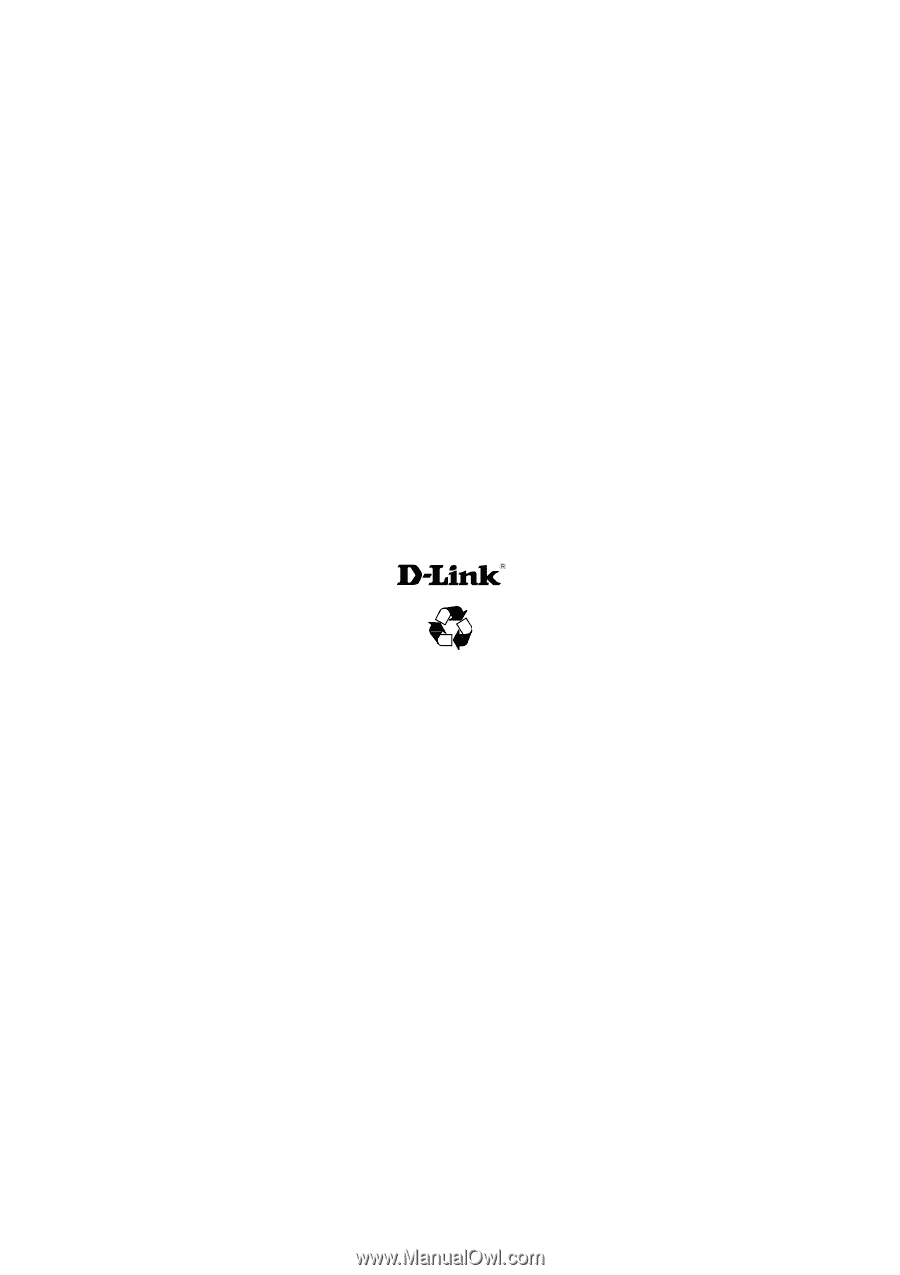
D-Link ™
DFE-855
100BASE-TX to 100BASE-FX
Fast Ethernet Converter
Manual
Building Networks for People
RECYCLABLE
(November, 2004)
P/N : 6DFE855…04