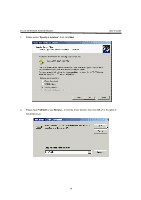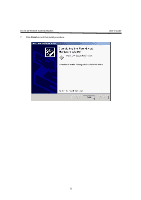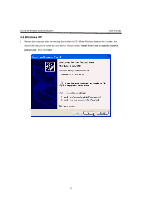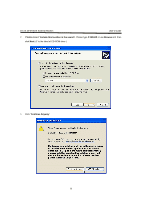D-Link DFM-562E User Guide - Page 17
Windows XP - d link
 |
View all D-Link DFM-562E manuals
Add to My Manuals
Save this manual to your list of manuals |
Page 17 highlights
D-Link DFM-562E External Modem User's Guide 4.4 Windows XP 1. Restart the computer after connecting the modem to PC. When Windows detects the modem, the wizard will help you to install the new device. Please select "Install from a list or specific location [Advanced]". then click Next. 17

D-Link DFM-562E External Modem
User’s Guide
17
4.4 Windows XP
1.
Restart the computer after connecting the modem to PC. When Windows detects the
modem, the
wizard will help you to install the new device. Please select “
Install from a list or specific location
[Advanced]
”. then click
Next
.