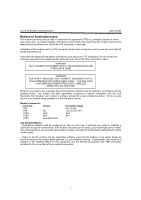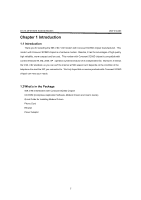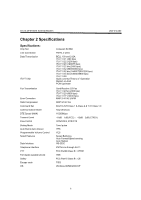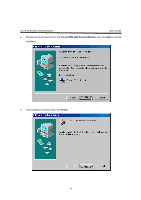D-Link DFM-562E User Guide - Page 7
Hardware Installation - dfm ++
 |
View all D-Link DFM-562E manuals
Add to My Manuals
Save this manual to your list of manuals |
Page 7 highlights
D-Link DFM-562E External Modem User's Guide Chapter 3 Hardware Installation 1. Plug the RS-232C cable supplied into the socket on the back of the modem marked RS-232. Plug other end of the RS-232C cable into the computer COM port. 2. Plug the telephone cord supplied into the socket on the back of the modem marked LINE. 3. Plug the other end of the cord into the wall socket. 4. Plug the power adapter supplied into the socket on the back of the modem marked Power. 7

D-Link DFM-562E External Modem
User’s Guide
7
Chapter 3 Hardware Installation
1.
Plug the RS-232C cable supplied into the socket on the back of the modem marked RS-232. Plug
other end of the RS-232C cable into the computer COM port.
2.
Plug the telephone cord supplied into the socket on the back of the modem marked LINE.
3.
Plug the other end of the cord into the wall socket.
4.
Plug the power adapter supplied into the socket on the back of the modem marked Power.