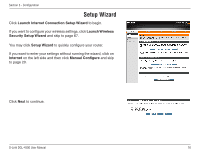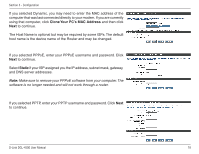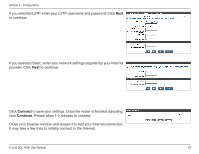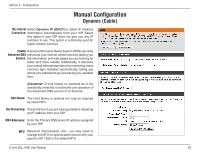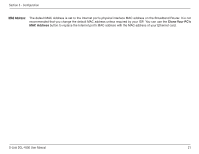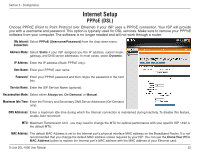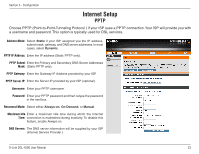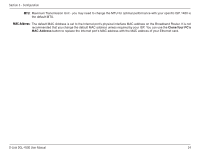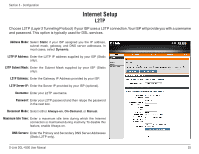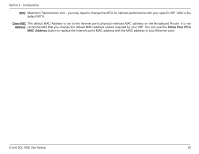D-Link DGL-4500 Product Manual - Page 26
Clone.Your.PC's., MAC.Address
 |
UPC - 790069309540
View all D-Link DGL-4500 manuals
Add to My Manuals
Save this manual to your list of manuals |
Page 26 highlights
Section 3 - Configuration MAC Address: The default MAC Address is set to the Internet port's physical interface MAC address on the Broadband Router. It is not recommended that you change the default MAC address unless required by your ISP. You can use the Clone Your PC's MAC Address button to replace the Internet port's MAC address with the MAC address of your Ethernet card. D-Link DGL-4500 User Manual 21
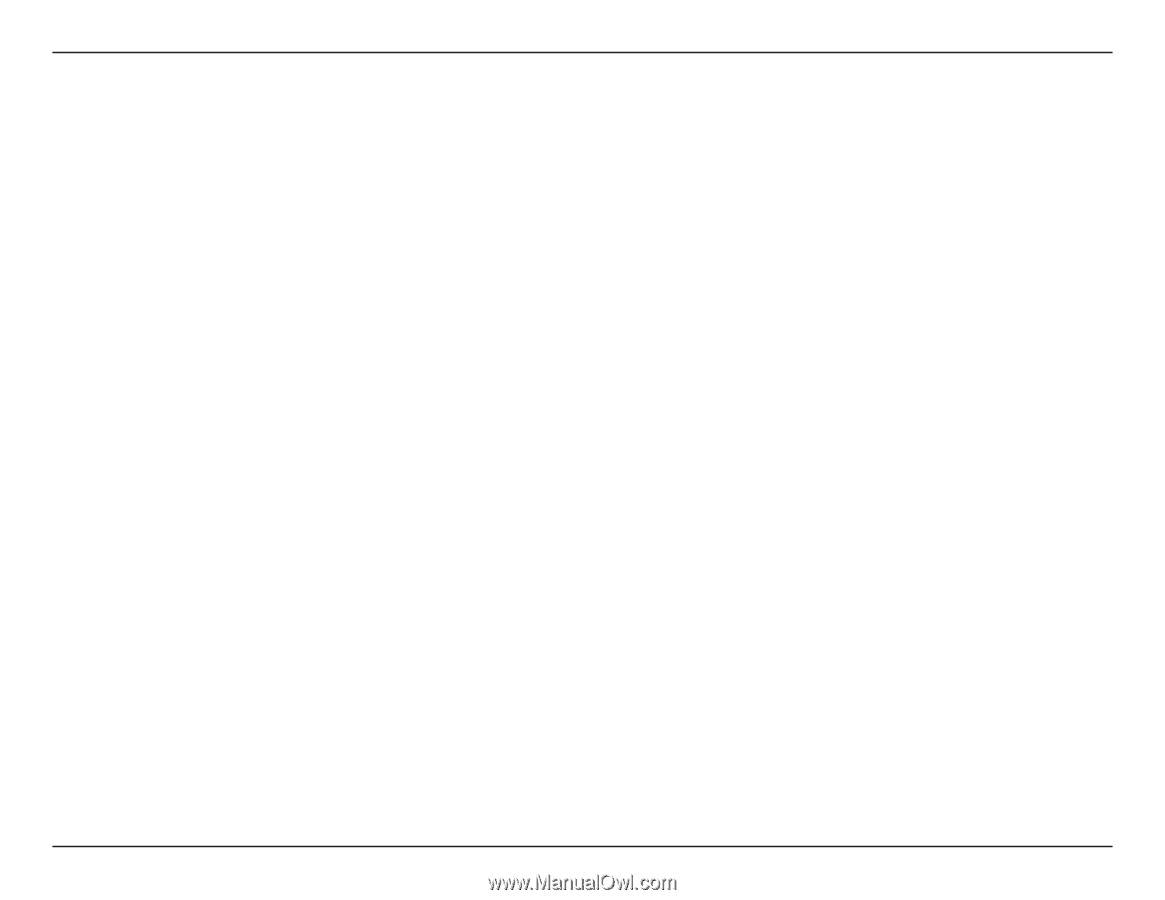
²±
D-Link DGL-4500 User Manual
Section ³ - Configuration
The default MAC Address is set to the Internet port’s physical interface MAC address on the Broadband Router. It is not
recommended that you change the default MAC address unless required by your ISP.
You can use the
Clone.Your.PC’s.
MAC.Address
button to replace the Internet port’s MAC address with the MAC address of your Ethernet card.
MAC Address: