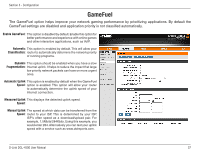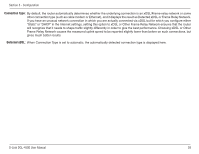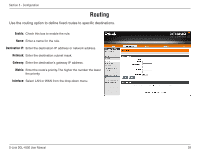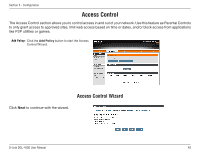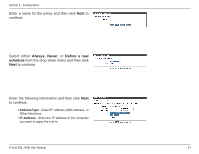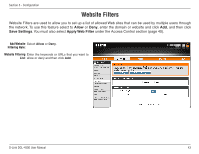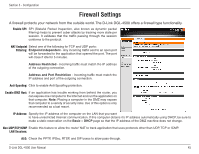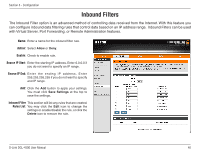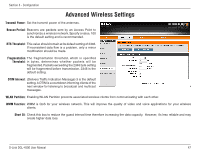D-Link DGL-4500 Product Manual - Page 47
Block. Some. Access, Apply., Advanced. Port. Filter, Enable, will appear.
 |
UPC - 790069309540
View all D-Link DGL-4500 manuals
Add to My Manuals
Save this manual to your list of manuals |
Page 47 highlights
Section 3 - Configuration Select the filtering method and then click Next to continue. If you selected Block Some Access and Apply Advanced Port Filter, then the following screen will appear. Enter the rule: Enable - Check to enable the rule. Name - Enter a name for your rule. Dest IP Start - Enter the starting IP address. Dest IP End - Enter the ending IP address. Protocol - Select the protocol. Dest Port Start - Enter the starting port number. Dest Port End - Enter the ending port number. To enable web logging, click Enable. Click Save to save the access control rule. D-Link DGL-4500 User Manual 42
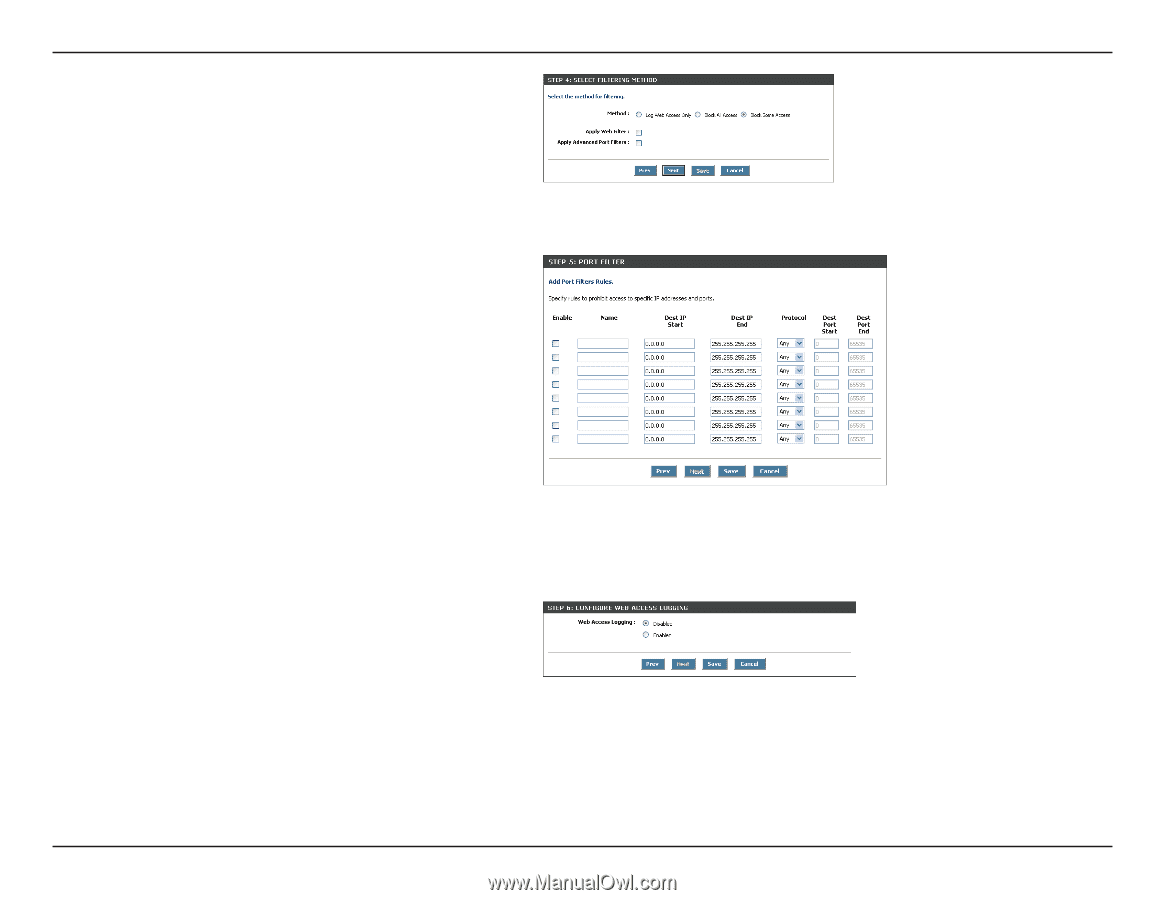
4²
D-Link DGL-4500 User Manual
Section ³ - Configuration
Select the filtering method and then click
Next
to
continue.
If you selected
Block. Some. Access
and
Apply.
Advanced. Port. Filter
, then the following screen
will appear.
Enter the rule:
Enable
- Check to enable the rule.
Name
- Enter a name for your rule.
Dest.IP.Start
- Enter the starting IP address.
Dest.IP.End
- Enter the ending IP address.
Protocol
- Select the protocol.
Dest.Port.Start
- Enter the starting port number.
Dest.Port.End
- Enter the ending port number.
To enable web logging, click
Enable
.
Click
Save
to save the access control rule.