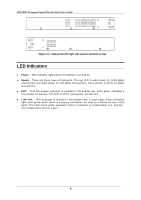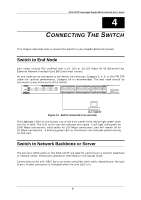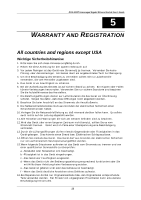D-Link DGS-1024TG User Guide - Page 12
LED Indicators
 |
View all D-Link DGS-1024TG manuals
Add to My Manuals
Save this manual to your list of manuals |
Page 12 highlights
DGS-1024T Unmanaged Gigabit Ethernet Switch User's Guide Figure 3-3. Side panels (the right side panel is pictured on top) LED Indicators ♦ Power - This indicator lights when the Switch is turned on. ♦ Speed - There are three rows of indicators. The top LED is solid green for 1000 Mbps connections and solid amber for 100 Mbps connections. The indicator is off for 10 Mbps connections. ♦ FDX - This full-duplex indicator is located in the middle row. Solid green indicates a full-duplex connection. The LED is off for half-duplex connections. ♦ Link/Act - This indicator is located in the bottom row. In each case, these indicators light solid green when there is a secure connection (or link) to a device on any of the ports. The LEDs blink green whenever there is reception or transmission (i.e. Activity-Act) of data occurring on a port. 8