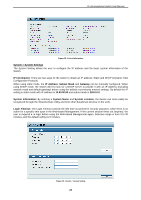D-Link DGS-1100-08 Manual - Page 27
System > Password Access Control, L2 Features > Port Trunking, L2 Features > IGMP Snooping - 24 firmware
 |
View all D-Link DGS-1100-08 manuals
Add to My Manuals
Save this manual to your list of manuals |
Page 27 highlights
D-Link EasySmart Switch User Manual Select the event message(s) to be sent out to the managing station. System Event: The system level messages contain: Device Bootup - System boot-up information Illegal Login - Events of incorrect password logins and records the IP of the source PC Twisted pair Port Link Up/Link Down: Copper port connection information Firmware Upgrade State: Information of firmware upgrade - success or failure System > Password Access Control Setting a password is a critical tool for managers to secure the EasySmart Switch. After entering the old password and the new password two times, click Apply for the changes to take effect. Figure 42 - System > Password Access Control L2 Features > Port Trunking The Trunking function allows the switch to combine two or four ports together to increase bandwidth. Select the Trunking Groups, choose the Members to be grouped together, and then click Apply to activate the selected Trunking Groups. Up to eight Trunking Groups may be created, each supporting up to four ports. Disable - Removes all the members in this trunk group. Figure 43- L2 Features > Port Trunking Settings L2 Features > IGMP Snooping With Internet Group Management Protocol (IGMP) snooping, the EasySmart Switch can make intelligent multicast forwarding decisions by examining the contents of each frame's Layer 2 MAC header. By default, IGMP is disabled. If enabled, the EasySmart switch can recognize IGMP queries and reports sent between network stations or devices and an IGMP host. With IGMP snooping enabled, the EasySmart switch will forward multicast traffic only to the connections that have members attached. 24