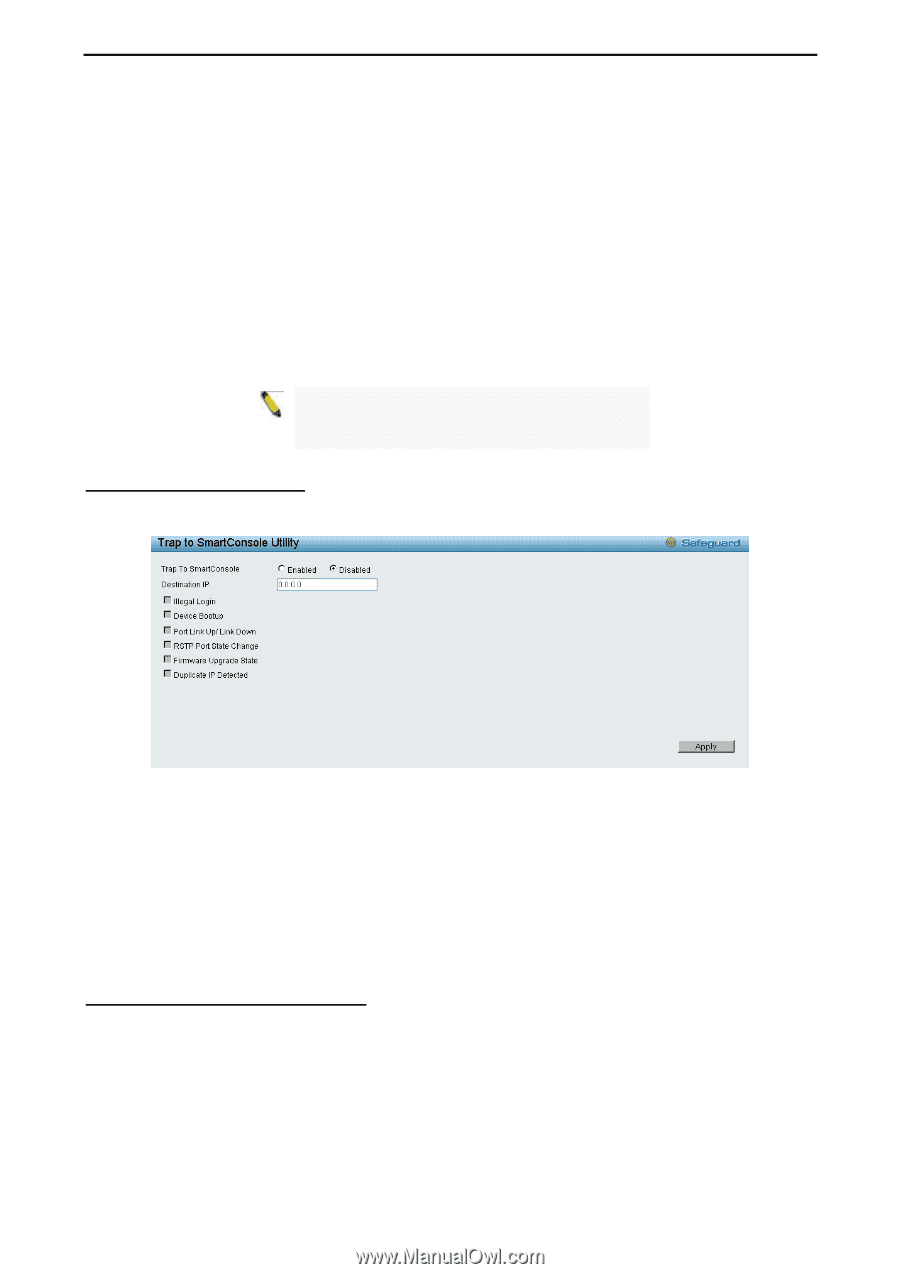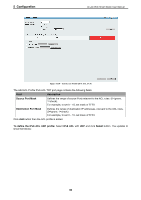D-Link DGS-1500-52 User Manual - Page 92
SNMP > Trap to SmartConsole, SNMP > SNMP > SNMP Global Settings
 |
View all D-Link DGS-1500-52 manuals
Add to My Manuals
Save this manual to your list of manuals |
Page 92 highlights
5 Configuration D-Link Web Smart Switch User Manual State: Indicates if PoE is enabled on the interface. The possible field values are: Enabled: PoE is enabled on the ports. Disabled: PoE is disabled on the ports. Time Range: Specifies the time-based PoE function on designated port(s). Default setting is N/A. Priority: Configure the power supply priority as "Low", "Normal", or "High" on designated port(s). Default is Normal. Power Limit: This function allows user to manually set the port power current limitation to be given to the PD. To protect the device and the connected devices, the power limit function will disable the PoE function of the port when the power is overloaded. Select from "Class 1", "Class 2", "Class 3", "Class 4" and "Auto" for the power limit. "Auto" will negotiate and follow the classification from the PD power current based on the 802.3at standard. If select "User Define", user can input the power budget (from 1 to 30W) to manually assign an upper limit of port power budget on designated port(s). Click Refresh to refresh the table information or click Apply to make the configurations take effects. Note: For the PoE Port Settings table, if the classification was shown as "Legacy PD", it will be classified to non-AF PD or Legacy PD. SNMP > Trap to SmartConsole The Trap to SmartConsole page allows user the set the difference status of SNMP notifications trapped to the Smartconsole. Figure 5.119 - SNMP > Trap to SmartConsole Destination IP: Specifies the destination IP. Illegal Login: Specifies the device to send illegal login notifications. Device Bootup: Specifies the device to send bootup notifications. Port Link Up/Link Down: Specifies the device to send notifications when port linkup or link down. RSTP Port State Change: Specifies the device to send notifications when RSTP port state changes. Firmware Upgrade State: Specifies the device to send notifications when firmware upgrades. Duplicate IP Detected: Specifies the device to send notifications when duplicate IP were detected. SNMP > SNMP > SNMP Global Settings Simple Network Management Protocol (SNMP) is an OSI Layer 7 (Application Layer) protocol designed specifically for managing and monitoring network devices. SNMP enables network management stations to read and modify the settings of gateways, routers, switches, and other network devices. Use SNMP to configure system features for proper operation, monitor performance and detect potential problems in the Switch or LAN. Managed devices that support SNMP include software (referred to as an agent), which runs locally on the device. A defined set of variables (managed objects) is maintained by the SNMP agent and used to manage the device. These objects are defined in a Management Information Base (MIB), which provides a standard 87