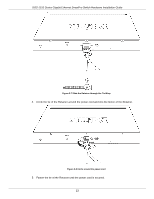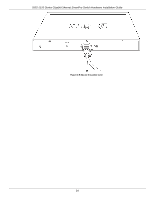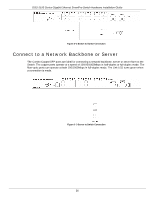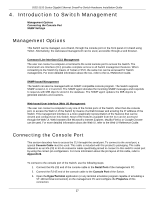D-Link DGS-1510-20 User Manual - Page 28
Connecting to the Switch for the First Time, Bits per second, Data bits, Parity, Stop bits
 |
View all D-Link DGS-1510-20 manuals
Add to My Manuals
Save this manual to your list of manuals |
Page 28 highlights
DGS-1510 Series Gigabit Ethernet SmartPro Switch Hardware Installation Guide a. The Bits per second should be 115200 baud. b. The Data bits should be 8. c. The Parity should be None. d. The Stop bits should be 1. e. The Flow control should be None. Figure 4-1 Hyperterminal Connection Properties 4. Now the Switch can be turned on and access to the Switch's CLI will be available. NOTE: Access to the console port can be made at any time while the Switch is on. There is no need to turn the Switch off when plugging the console cable into the console port. Connecting to the Switch for the First Time After successfully connecting to the Switch's console and the Switch was turned on, the boot-up procedure will be displayed, as shown below. 28
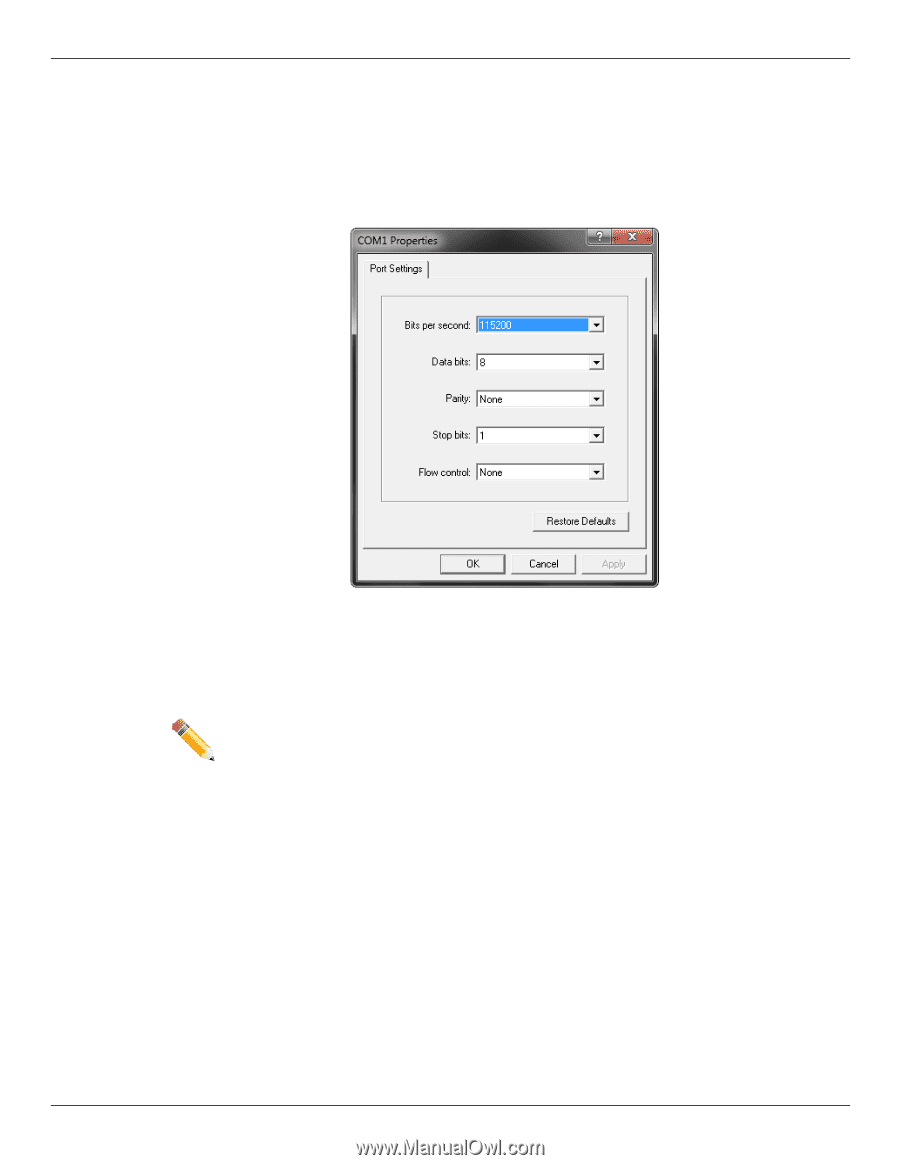
DGS-1510 Series Gigabit Ethernet SmartPro Switch Hardware Installation Guide
28
a. The
Bits per second
should be
115200
baud.
b. The
Data bits
should be
8
.
c.
The
Parity
should be
None
.
d. The
Stop bits
should be
1
.
e. The
Flow control
should be
None
.
Figure 4-1 Hyperterminal Connection Properties
4.
Now the Switch can be turned on and access to the Switch’s CLI will be available.
NOTE
: Access to the console port can be made at any time while the Switch is on. There
is no need to turn the Switch off when plugging the console cable into the console port.
Connecting to the Switch for the First Time
After successfully connecting to the Switch’s console and the Switch was turned on, the boot-up
procedure will be displayed, as shown below.