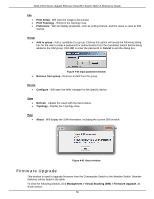D-Link DGS-1510-52X User Manual - Page 86
Firmware Upgrade, Management > Virtual Stacking SIM > Firmware Upgrade
 |
View all D-Link DGS-1510-52X manuals
Add to My Manuals
Save this manual to your list of manuals |
Page 86 highlights
DGS-1510 Series Gigabit Ethernet SmartPro Switch Web UI Reference Guide File • • • Print Setup - Will view the image to be printed. Print Topology - Will print the topology map. Preference - Will set display properties, such as polling interval, and the views to open at SIM startup. Group • Add to group - Add a candidate to a group. Clicking this option will reveal the following dialog box for the user to enter a password for authentication from the Candidate Switch before being added to the SIM group. Click OK to enter the password or Cancel to exit the dialog box. Figure 4-60 Input password window • Remove from group - Remove an MS from the group. Device • Configure - Will open the Web manager for the specific device. View • • Refresh - Update the views with the latest status. Topology - Display the Topology view. Help • About - Will display the SIM information, including the current SIM version. Figure 4-61 About window Firmware Upgrade This window is used to upgrade firmware from the Commander Switch to the Member Switch. Member Switches will be listed in the table To view the following window, click Management > Virtual Stacking (SIM) > Firmware Upgrade, as shown below: 78