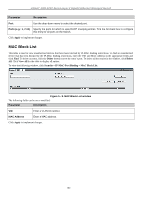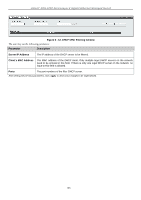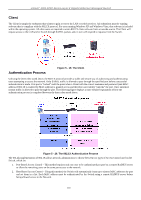D-Link DGS-3200-16 User Manual - Page 119
DHCP Offer Filtering window, Parameter, Description, Server IP Address
 |
UPC - 790069312007
View all D-Link DGS-3200-16 manuals
Add to My Manuals
Save this manual to your list of manuals |
Page 119 highlights
xStack® DGS-3200 Series Layer 2 Gigabit Ethernet Managed Switch Figure 5 - 12. DHCP Offer Filtering window The user may set the following parameters: Parameter Description Server IP Address The IP address of the DHCP server to be filtered. Client's MAC Address The MAC address of the DHCP client. Only multiple legal DHCP servers on the network need to be entered in this field. If there is only one iegal DHCP server on the network, no input to this field is allowed. Ports The port numbers of the filter DHCP server. After setting the previous parameters, click Apply to allow your changes to be implemented. 106

xStack
®
DGS-3200 Series Layer 2 Gigabit Ethernet Managed Switch
106
Figure 5 - 12. DHCP Offer Filtering window
The user may set the following parameters:
Parameter
Description
Server IP Address
The IP address of the DHCP server to be filtered.
Client’s MAC Address
The MAC address of the DHCP client. Only multiple legal DHCP servers on the network
need to be entered in this field. If there is only one iegal DHCP server on the network, no
input to this field is allowed.
Ports
The port numbers of the filter DHCP server.
After setting the previous parameters, click
Apply
to allow your changes to be implemented.