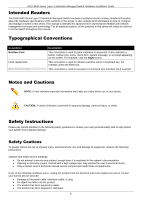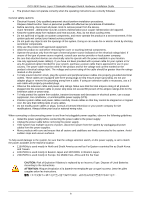DGS-3630 Series Layer 3 Stackable Managed Switch Hardware Installation Guide
vi
Table of Contents
Intended Readers
........................................................................................................................................................
3
Typographical Conventions
.........................................................................................................................................
3
Notes and Cautions
.....................................................................................................................................................
3
Safety Instructions
.......................................................................................................................................................
3
Safety Cautions
......................................................................................................................................................
3
General Precautions for Rack-Mountable Products
....................................................................................................
5
Protecting Against Electrostatic Discharge
..................................................................................................................
5
1.
Introduction
...............................................................................................................................................................
8
Switch Description
.......................................................................................................................................................
8
Package Contents
........................................................................................................................................................
8
Features
.......................................................................................................................................................................
9
2.
Hardware Components
..........................................................................................................................................
12
DGS-3630-28TC Switch
............................................................................................................................................
12
Front Panel Components
......................................................................................................................................
12
LED Indicators
.................................................................................................................................................
13
Rear Panel Components
......................................................................................................................................
14
Side Panel Components
.......................................................................................................................................
14
DGS-3630-28SC Switch
............................................................................................................................................
15
Front Panel Components
......................................................................................................................................
15
LED Indicators
.................................................................................................................................................
16
Rear Panel Components
......................................................................................................................................
17
Side Panel Components
.......................................................................................................................................
17
DGS-3630-28PC Switch
............................................................................................................................................
18
Front Panel Components
......................................................................................................................................
18
LED Indicators
.................................................................................................................................................
19
Rear Panel Components
......................................................................................................................................
20
Side Panel Components
.......................................................................................................................................
20
DGS-3630-52TC Switch
............................................................................................................................................
21
Front Panel Components
......................................................................................................................................
21
LED Indicators
.................................................................................................................................................
21
Rear Panel Components
......................................................................................................................................
22
LED Indicators
.................................................................................................................................................
23
Side Panel Components
.......................................................................................................................................
24
DGS-3630-52PC Switch
............................................................................................................................................
24
Front Panel Components
......................................................................................................................................
24
LED Indicators
.................................................................................................................................................
24
Rear Panel Components
......................................................................................................................................
26
LED Indicators
.................................................................................................................................................
26
Side Panel Components
.......................................................................................................................................
27
3.
Installation
...............................................................................................................................................................
28
Installation Guidelines
................................................................................................................................................
28
Installing the Switch without a Rack
..........................................................................................................................
28
Installing the Switch in a Standard 19" Rack
.............................................................................................................
29
Installing Transceivers into the Transceiver Ports
.....................................................................................................
29
Power On (AC Power)
...............................................................................................................................................
30
Power Failure (AC Power)
....................................................................................................................................
31
Installing Power Cord Retainer
.............................................................................................................................
31
Installing the Redundant Power Supply (RPS)
..........................................................................................................
33
DPS-500 Series Redundant Power Supply Unit
...................................................................................................
33
Installing the RPS into a Rack-mount Chassis
..........................................................................................................
34