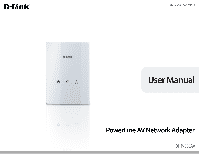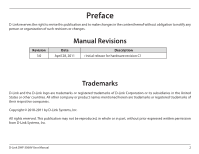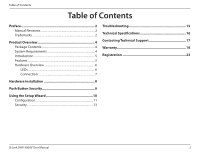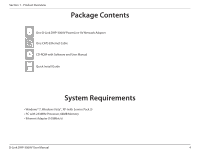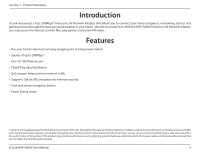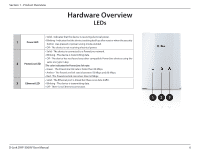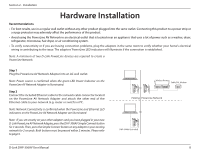D-Link DHP-306AV Product Manual - Page 3
Table of Contents - d link manual
 |
View all D-Link DHP-306AV manuals
Add to My Manuals
Save this manual to your list of manuals |
Page 3 highlights
Table of Contents Table of Contents Preface 2 Manual Revisions 2 Trademarks 2 Product Overview 4 Package Contents 4 System Requirements 4 Introduction 5 Features 5 Hardware Overview 6 LEDs 6 Connection 7 Hardware Installation 8 Push Button Security 9 Using the Setup Wizard 10 Configuration 11 Security 13 Troubleshooting 15 Technical Specifications 16 Contacting Technical Support 17 Warranty 18 Registration 23 D-Link DHP-306AV User Manual 3
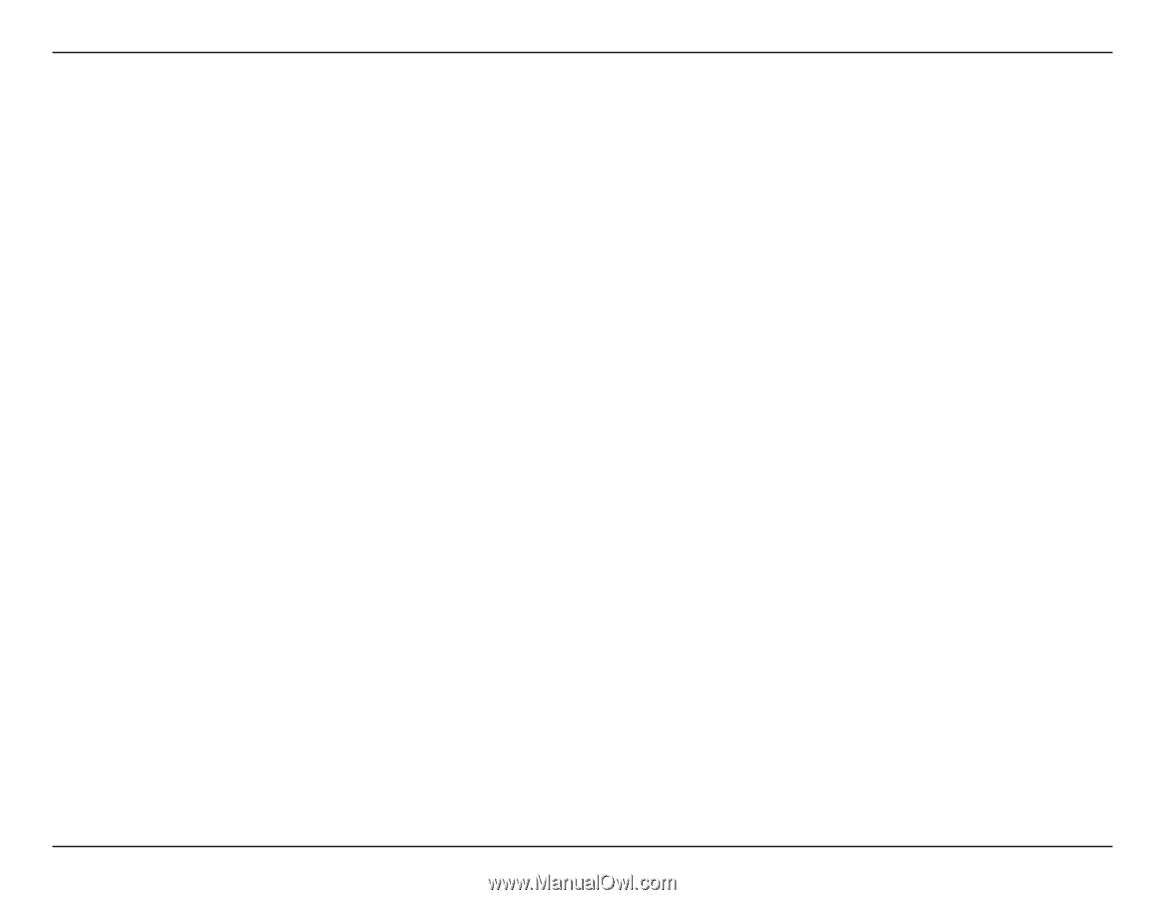
3
D-Link DHP-306AV User Manual
Table of Contents
Preface.±±±±±±±±±±±±±±±±±±±±±±±±±±±±±±±±±±±±±±±±±±±±±±±±±±±±±±±±±±±±±±±±±±±±±±±±±±±±±±±±2
Manual Revisions
..........................................................................
2
Trademarks
.....................................................................................
2
Product.Overview.±±±±±±±±±±±±±±±±±±±±±±±±±±±±±±±±±±±±±±±±±±±±±±±±±±±±±±±±±±±±±±4
Package Contents
.........................................................................
4
System Requirements
.................................................................
4
Introduction
...................................................................................
5
Features
............................................................................................
5
Hardware Overview
.....................................................................
6
LEDs
...........................................................................................
6
Connection
.............................................................................
7
Hardware.Installation.±±±±±±±±±±±±±±±±±±±±±±±±±±±±±±±±±±±±±±±±±±±±±±±±±±±±±±± 8
Push.Button.Security.±±±±±±±±±±±±±±±±±±±±±±±±±±±±±±±±±±±±±±±±±±±±±±±±±±±±±±±±±9
Using.the.Setup.Wizard.±±±±±±±±±±±±±±±±±±±±±±±±±±±±±±±±±±±±±±±±±±±±±±±±±±±10
Configuration
...............................................................................
11
Security
..........................................................................................
13
Troubleshooting.±±±±±±±±±±±±±±±±±±±±±±±±±±±±±±±±±±±±±±±±±±±±±±±±±±±±±±±±±±±±±±15
Technical.Specifications.±±±±±±±±±±±±±±±±±±±±±±±±±±±±±±±±±±±±±±±±±±±±±±±±±±16
Contacting.Technical.Support.±±±±±±±±±±±±±±±±±±±±±±±±±±±±±±±±±±±±±±±±17
Warranty.±±±±±±±±±±±±±±±±±±±±±±±±±±±±±±±±±±±±±±±±±±±±±±±±±±±±±±±±±±±±±±±±±±±±±±±±±±±18
Registration.±±±±±±±±±±±±±±±±±±±±±±±±±±±±±±±±±±±±±±±±±±±±±±±±±±±±±±±±±±±±±±±±±±±±±23
Table of Contents