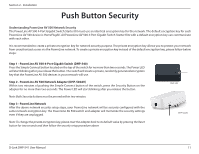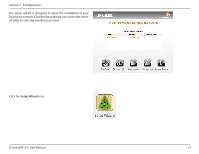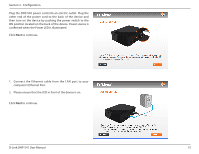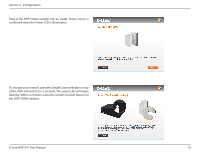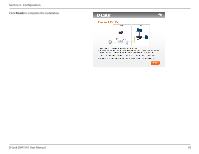D-Link DHP-541 Manual - Page 16
Plug in the DHP-502AV adapter into an outlet. Power source is
 |
View all D-Link DHP-541 manuals
Add to My Manuals
Save this manual to your list of manuals |
Page 16 highlights
Section 3 - Configuration Plug in the DHP-502AV adapter into an outlet. Power source is confirmed when the Power LED is illuminated. To encrypt your network, press the Simple Connect Button on top of the DHP-540 switch for 2 seconds. The power LED will begin flashing. Within 2 minutes, press the Simple Connect Button on the DHP-502AV adapter. D-Link DHP-541 User Manual 16

16
D-Link DHP-541 User Manual
Section 3 - Configuration
To encrypt your network, press the Simple Connect Button on top
of the DHP-540 switch for 2 seconds. The power LED will begin
flashing. Within 2 minutes, press the Simple Connect Button on
the DHP-502AV adapter.
Plug in the DHP-502AV adapter into an outlet. Power source is
confirmed when the Power LED is illuminated.