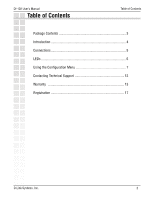D-Link DI-102 User Manual
D-Link DI-102 - Load Balancing Device Manual
 |
UPC - 790069281785
View all D-Link DI-102 manuals
Add to My Manuals
Save this manual to your list of manuals |
D-Link DI-102 manual content summary:
- D-Link DI-102 | User Manual - Page 1
- D-Link DI-102 | User Manual - Page 2
DI-102 User's Manual Table of Contents Table of Contents Package Contents 3 Introduction 4 Connections 5 LEDs 6 Using the Configuration Menu 7 Contacting Technical Support 12 Warranty 13 Registration 17 D-Link Systems, Inc. 2 - D-Link DI-102 | User Manual - Page 3
DI-102 User's Manual Package Contents Package Contents D-Link StreamEngine™ DI-102 Internet/VoIP Accelerator Power Adapter-5.0V DC, 2A Manual, QIG and Warranty on CD Ethernet Cable Straight-through Note: Using a power supply with a different voltage than the one included with the DI-102 - D-Link DI-102 | User Manual - Page 4
DI-102 User's Manual Introduction Introduction The Internet/VoIP Accelerator offers the fastest time-to-market and the highest flexibility compared with competitive solutions due to its unique easy integration path. Also, the Internet/VoIP Accelerator is the only TCP offload solution that enables an - D-Link DI-102 | User Manual - Page 5
DI-102 User's Manual Connections Connections Auto MDI/MDIX LAN Connects to the WAN port of your router. Reset Button Restores the Internet/VoIP Accelerator to its original factory settings. Auto MDI/MDIX WAN Connects to your Ethernet enabled Cable or DSL modem. Power Receptor Connect the power - D-Link DI-102 | User Manual - Page 6
DI-102 User's Manual LEDs LEDs Power A solid light indicates a proper connection to the power supply. LAN A solid light indicates a connection to the WAN port of your router. This LED blinks during data transmission. Traffic This LED blinks when traffic is being classified and prioritized. WAN A - D-Link DI-102 | User Manual - Page 7
the Configuration Menu by opening the web-browser and typing in the IP Address of the DI-102. Open the web browser. Type the IP Address (http://192.168.229.61). Type admin in the User name field. Leave the Password blank. Click OK. INFO This screen shows the current status of the - D-Link DI-102 | User Manual - Page 8
DI-102 User's Manual Configuration Using the Configuration Menu Auto Rate Detection: This allows the DI-102 to automatically detect the upstream data rate of your Internet connection. If this box is unchecked, you will need to specify this value in the Upstream Data Rate field. Upstream Data Rate: - D-Link DI-102 | User Manual - Page 9
your ISP. Start Auto Rate Detection: Once you have configured the DI-102 for Static IP Mode, entered the ISP Router IP Address, and saved these settings, you will need to click this button in order for the DI-102 to detect the upload speed of your Internet connection. D-Link Systems, Inc. 9 - D-Link DI-102 | User Manual - Page 10
DI-102 User's Manual Admin Using the Configuration Menu User name: Enter the user name that will be used to login to the DI-102. By default the user name is admin Administrator Enter the password that will be used to login the DI-102. By default Password: there is no password configured. D-Link - D-Link DI-102 | User Manual - Page 11
DI-102 User's Manual Using the Configuration Menu Admin (continued) Reboot: Click this button to restart the DI-102. Reset Click this button to restore the DI-102 to it's factory defaults. Configuration: Firmware Click Browse to locate the updated firmware file and then click Upgrade: Upload to start - D-Link DI-102 | User Manual - Page 12
DI-102 User's Manual Contacting Technical Support Contacting Technical Support Technical Support You can find software updates and user documentation on the D-Link website. D-Link provides free technical support for customers within the United States and within Canada for the duration of the - D-Link DI-102 | User Manual - Page 13
DI-102 User's Manual Warranty Warranty Subject to the terms and conditions set forth herein, D-Link Systems, Inc. ("D-Link") provides this Limited Warranty: · Only to the person or entity that originally purchased the product from D-Link or its authorized reseller or distributor, and · Only - D-Link DI-102 | User Manual - Page 14
DI-102 User's Manual Warranty Non-Applicability of Warranty: The Limited Warranty provided hereunder for Hardware and Software portions of D-Link's ("RMA") number by completing the RMA form and entering the assigned Case ID Number at https://rma.dlink.com/. · After an RMA number is - D-Link DI-102 | User Manual - Page 15
DI-102 User's Manual Warranty Disclaimer of Other Warranties: EXCEPT FOR THE LIMITED WARRANTY PRODUCT. THE MAXIMUM LIABILITY OF D-LINK UNDER THIS WARRANTY IS LIMITED TO THE PURCHASE PRICE OF THE PRODUCT COVERED BY THE WARRANTY. THE FOREGOING EXPRESS WRITTEN WARRANTIES AND REMEDIES ARE EXCLUSIVE - D-Link DI-102 | User Manual - Page 16
DI-102 User's Manual Warranty to correct the interference by one or more of the following measures: · Reorient or relocate the detailed warranty information applicable to products purchased outside the United States, please contact the corresponding local D-Link office. D-Link Systems, Inc. 16 - D-Link DI-102 | User Manual - Page 17
DI-102 User's Manual Registration Registration Product registration is entirely voluntary and failure to complete or return this form will not diminish your warranty rights. 06/02/05 D-Link Systems, Inc. 17