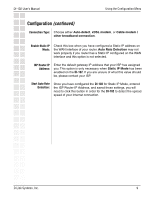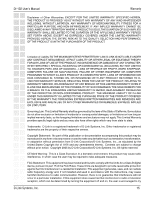D-Link DI-102 User Manual - Page 10
Admin
 |
UPC - 790069281785
View all D-Link DI-102 manuals
Add to My Manuals
Save this manual to your list of manuals |
Page 10 highlights
DI-102 User's Manual Admin Using the Configuration Menu User name: Enter the user name that will be used to login to the DI-102. By default the user name is admin Administrator Enter the password that will be used to login the DI-102. By default Password: there is no password configured. D-Link Systems, Inc. 10
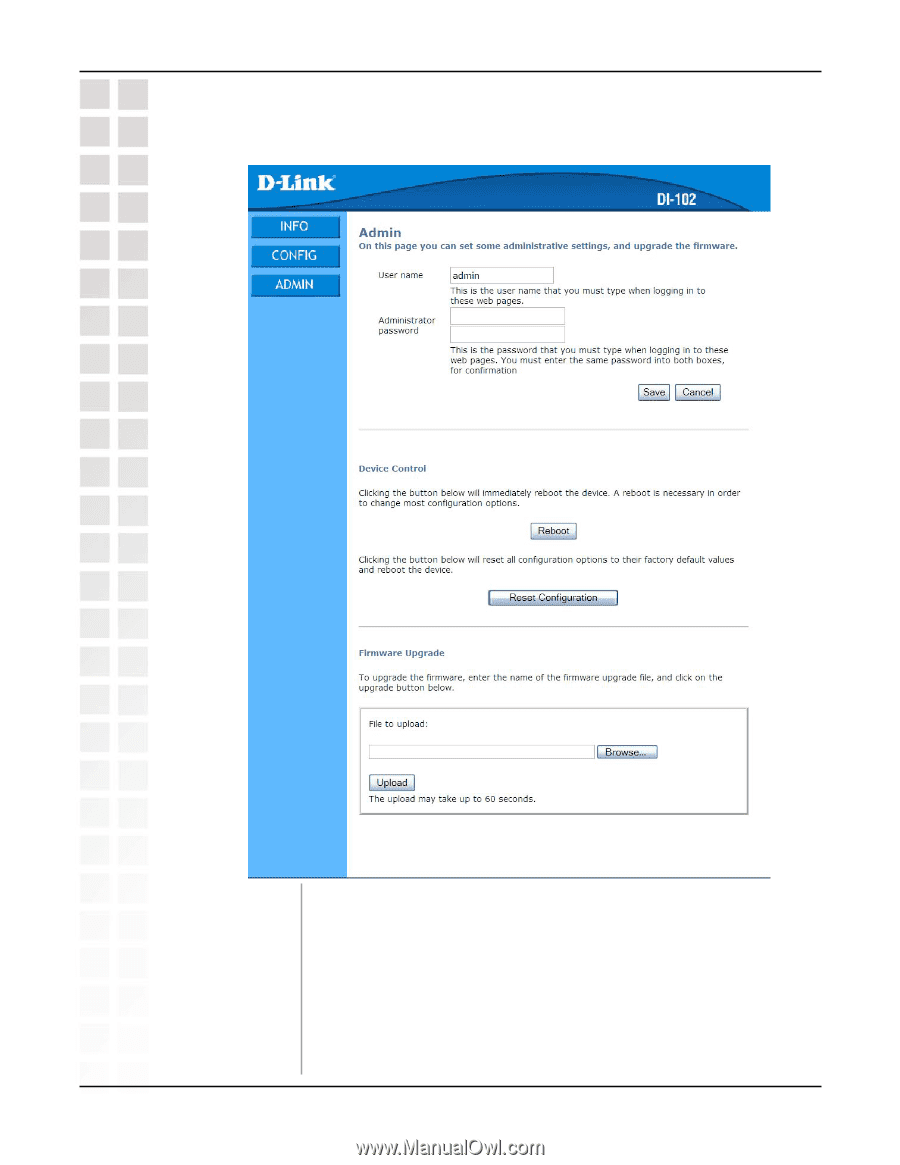
10
DI-102 User’s Manual
D-Link Systems, Inc.
Using the Configuration Menu
Admin
Enter the user name that will be used to login to the
DI-102
. By
default the user name is
admin
Enter the password that will be used to login the
DI-102
. By default
there is no password configured.
User name:
Administrator
Password: