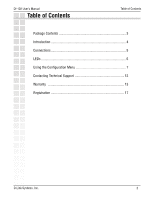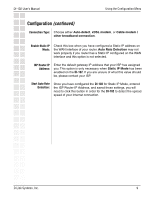D-Link DI-102 User Manual - Page 5
Connections - router
 |
UPC - 790069281785
View all D-Link DI-102 manuals
Add to My Manuals
Save this manual to your list of manuals |
Page 5 highlights
DI-102 User's Manual Connections Connections Auto MDI/MDIX LAN Connects to the WAN port of your router. Reset Button Restores the Internet/VoIP Accelerator to its original factory settings. Auto MDI/MDIX WAN Connects to your Ethernet enabled Cable or DSL modem. Power Receptor Connect the power adapter. D-Link Systems, Inc. 5
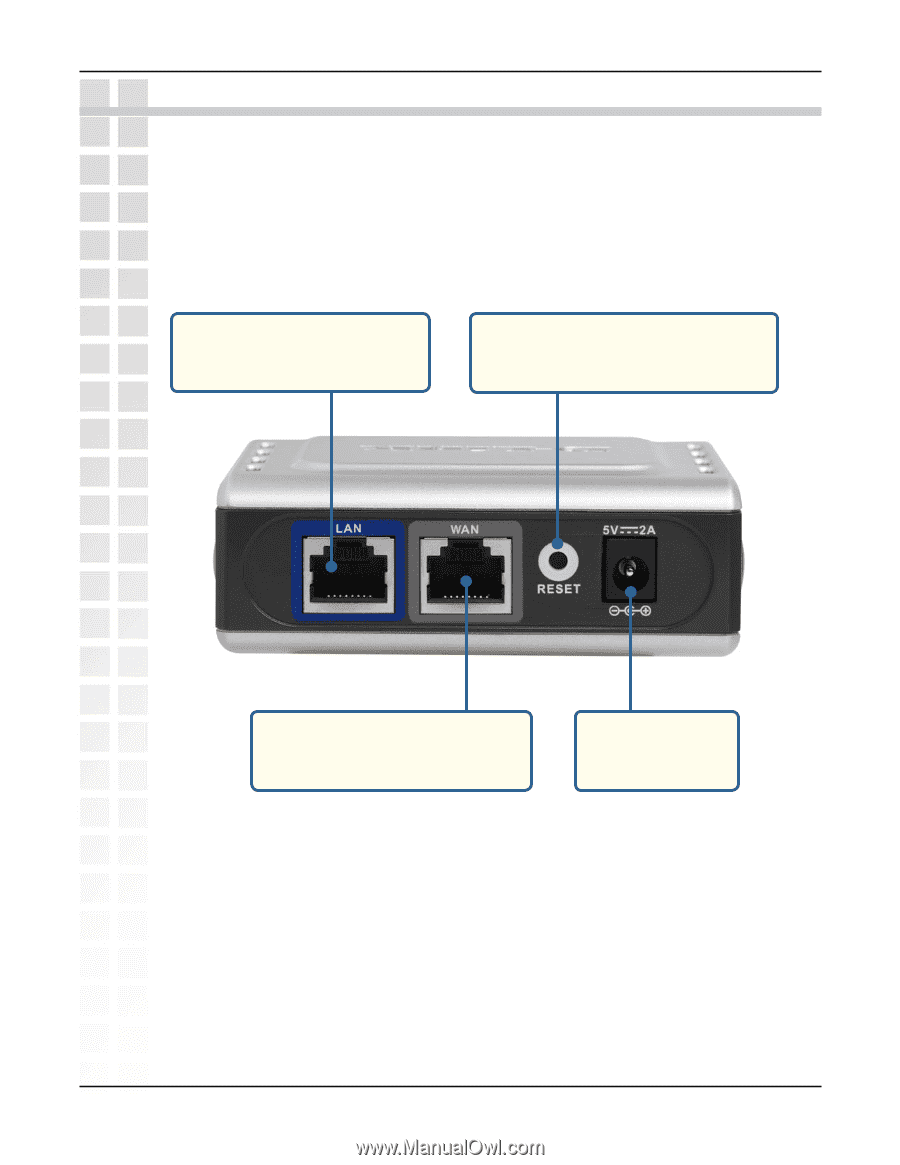
5
DI-102 User’s Manual
D-Link Systems, Inc.
Connections
Auto MDI/MDIX LAN
Connects to the WAN port of
your router.
Auto MDI/MDIX WAN
Connects to your Ethernet enabled
Cable or DSL modem.
Reset Button
Restores the Internet/VoIP Accelerator
to its original factory settings.
Power Receptor
Connect the power
adapter.
Connections