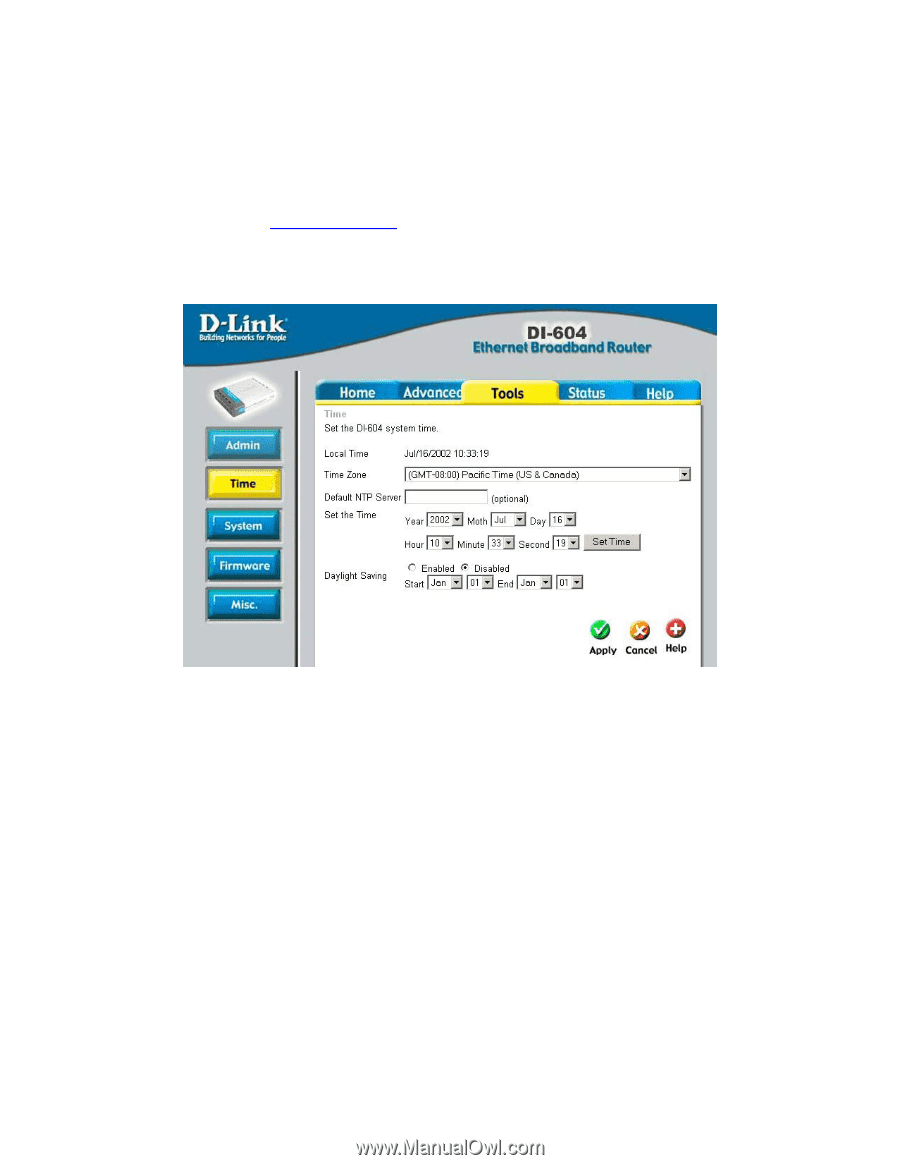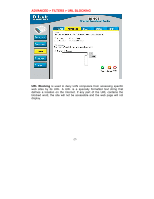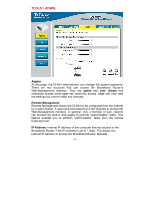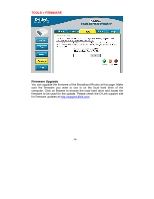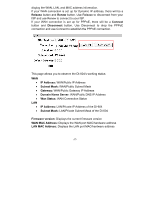D-Link DI-604 Product Manual - Page 32
TOOLS > TIME, which could result in a loss of security for your network. - remote management
 |
UPC - 790069244322
View all D-Link DI-604 manuals
Add to My Manuals
Save this manual to your list of manuals |
Page 32 highlights
recommended that you set the IP address to * (star), because this allows any Internet IP address to access the Broadband Router, which could result in a loss of security for your network. If you elect to enable Remote Management, enter the IP Address of your remote location. Port: The port number used to access the Broadband Router. (Select from the pull-down menu.) Example: http://x.x.x.x:8080 where x.x.x.x is the WAN IP address of the Broadband Router and 8080 is the port used for the Web-Management interface. TOOLS > TIME Time The system time is the time used by the DI-604 for scheduling services. You can manually set the time or connect to a NTP (Network Time Protocol) server. If an NTP server is set, you will only need to set the time zone. If you manually set the time, you may also set Daylight Saving dates and the system time will automatically adjust on those dates. -32-