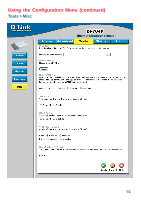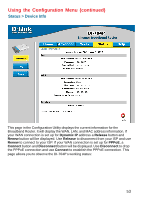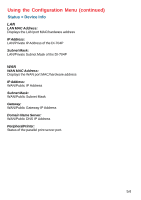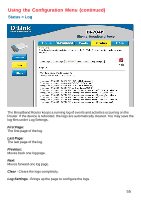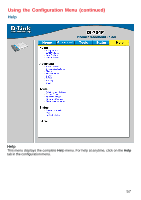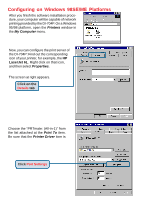D-Link DI-704P Manual - Page 56
Status > Log Settings, Log Settings - di router setup
 |
UPC - 790069238598
View all D-Link DI-704P manuals
Add to My Manuals
Save this manual to your list of manuals |
Page 56 highlights
Using the Configuration Menu (continued) Status > Log Settings Log Settings Not only does the Broadband Router display the logs of activities and events, it can be setup to send these logs to another location. E-Mail Alert: The DI-704P can be set up to send the log files to a specific email address. SMTP Server IP: Input the SMTP information information. Usually, this is offered by your Internet service provider (ISP). Send E-Mail alert to: Enter in the email address of the recipient who will receive the email log. Send Mail Now: Click to send mail immediately. 56
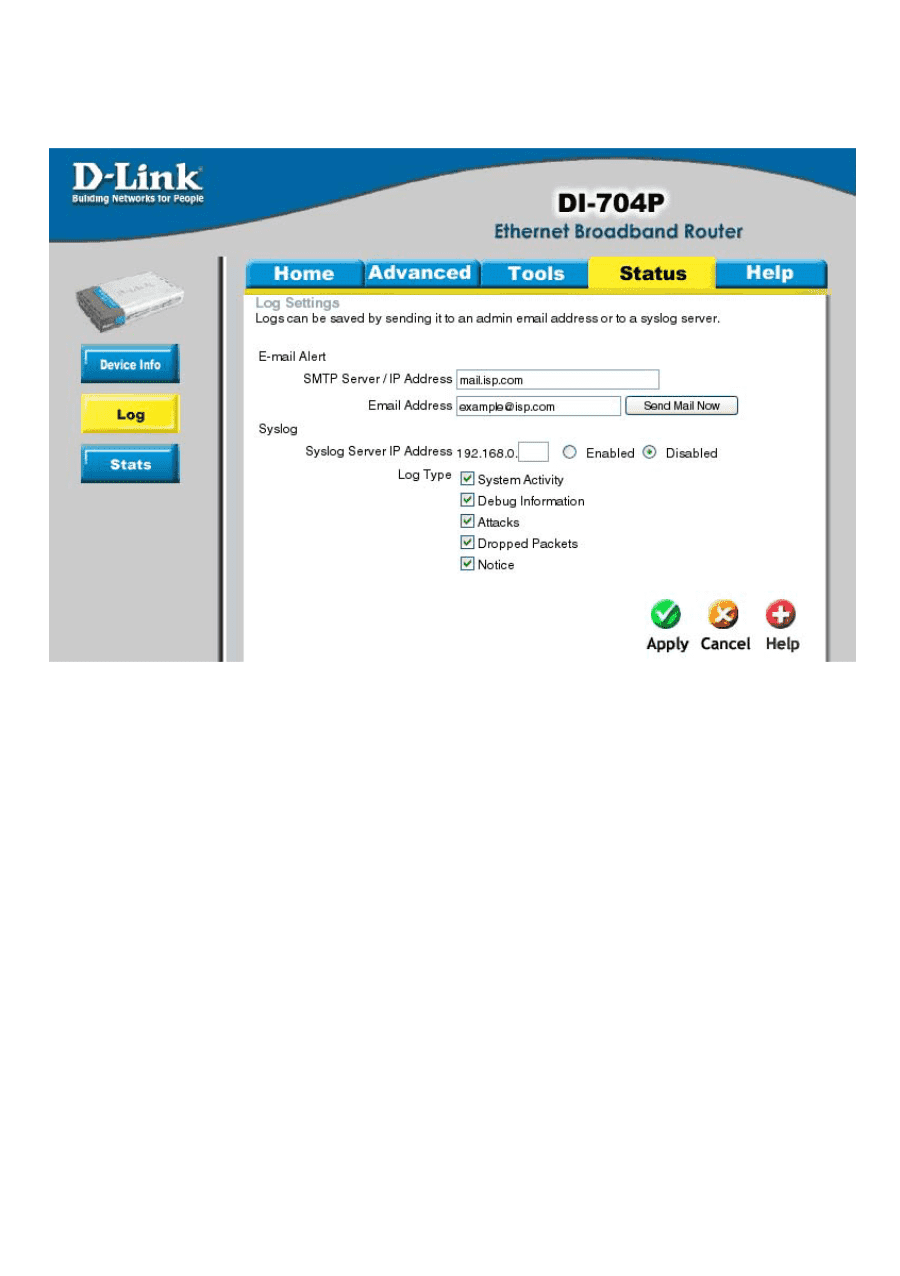
56
Using the Configuration Menu (continued)
Status > Log Settings
Send E-Mail alert to:
Enter in the email address of the recipient who will receive the email log.
Log Settings
Not only does the Broadband Router display the logs of activities and events, it can
be setup to send these logs to another location.
E-Mail Alert:
The DI-704P can be set up to send the log files to a specific email address.
SMTP Server IP:
Input the SMTP information information. Usually, this is offered by your Internet service
provider (ISP).
Send Mail Now:
Click to send mail immediately.