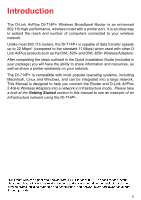D-Link DI-714P Product Manual - Page 7
Wireless Basics, Mobility, Low Implementation Costs, Installation Speed and Simplicity - + printer
 |
UPC - 790069247057
View all D-Link DI-714P manuals
Add to My Manuals
Save this manual to your list of manuals |
Page 7 highlights
Wireless Basics Wireless users can use the same applications they use on a wired network. Wireless adapter cards used on laptop and desktop systems support the same protocols as Ethernet adapter cards. Under many circumstances, it may be desirable for mobile network devices to link to a conventional Ethernet LAN in order to use servers, printers or an Internet connection supplied through the wired LAN. A Wireless Router is a device used to provide this link. People use wireless LAN technology for many different purposes: Mobility - Productivity increases when people have access to data in any location within the operating range of the WLAN. Management decisions based on real-time information can significantly improve worker efficiency. Low Implementation Costs - WLANs (Wireless Local Area Networks) are easy to set up, manage, change and relocate. Networks that frequently change, both physically and logically, can benefit from WLANs ease of implementation. WLANs can operate in locations where installation of wiring may be impractical. Installation Speed and Simplicity - Installing a wireless LAN system can be fast and easy and can eliminate the need to pull cable through walls and ceilings. Network Expansion - Wireless technology allows the network to go where wires cannot. Scalability - Wireless Local Area Networks (WLANs) can be configured in a variety of topologies to meet the needs of specific applications or existing infrastructure. Configurations are easily changed and range from peer-topeer networks suitable for a small number of users to larger infrastructure networks to accommodate hundreds or thousands of users, depending on the number of wireless devices deployed. 7