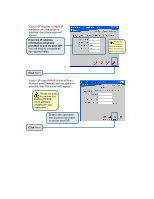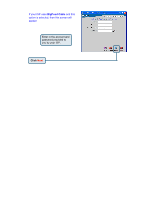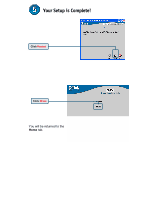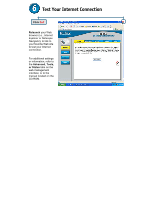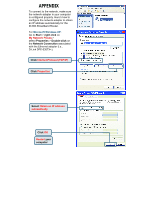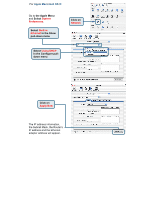D-Link DI-LB604 Quick Installation Guide - Page 8
Others PPTP and, BigPond Cable
 |
UPC - 790069286117
View all D-Link DI-LB604 manuals
Add to My Manuals
Save this manual to your list of manuals |
Page 8 highlights
If your ISP uses Others (PPTP and BigPond Cable) and this option is selected, then this screen will appear Select the WAN type provided to you by your ISP. Click Next If your ISP uses PPTP and this option is selected, then this screen will appear Enter the IP address information originally provided to you by your ISP. You will need to complete all the required fields. Enter in the account and password provided to you by your ISP. Click Next

If your ISP uses
Others (PPTP and
BigPond Cable)
and this option is selected,
then this screen will appear
If your ISP uses PPTP and this option is selected, then this screen will appear
Click
Next
Click
Next
Enter in the account and
password provided to
you by your ISP.
Select the WAN type
provided to you by
your ISP.
Enter the IP address
information originally
provided to you by
your ISP
. You will need
to complete all the
required fields.