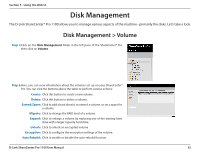D-Link DNS-1100-04 Product Manual - Page 33
Using The Web UI, Overview Of The Web UI - firmware
 |
View all D-Link DNS-1100-04 manuals
Add to My Manuals
Save this manual to your list of manuals |
Page 33 highlights
Section 5 - Using The Web UI Using The Web UI Overview Of The Web UI On the Web UI home page (which you can access directly by clicking the icon at the top-left), you can see the main categories for configuring the ShareCenter® Pro on the left side of the page. Click the folder icon for each category to show links to more detailed settings. The categories available for configuration include: Status Contains the System Status and Hard Drive Status. Disk Allows the ShareCenter® Pro administrator to Create/Configure a Management Volume, iSCSI Targets, Virtual Volume, and perform Disk Diagnostics. Account Allows the ShareCenter® Pro administrator to configure the Admin Management Password, Users, Groups and Share Folders. System Contains settings for Network, Time and Date, System Settings, Power Management Management, Email Alerts, Firmware Upgrade, and Logs. Network Contains settings for File Sharing, Dynamic DNS, SNMP, and Network Services Discovery Services. Applications Contains settings for the Web File Manager and Download Management. Backup Contains settings for Volume Snapshot, Local Backup, Remote Backup and External Bakup. Extension Pack Allows the ShareCenter® Pro administrator to add more applications to the device. These pages and their configuration options will be discussed in detail in the following pages of this manual. Note: After logging in to the ShareCenter® Pro for the first time, it is recommended that you add a password to the admin account. D-Link ShareCenter Pro 1100 User Manual 30