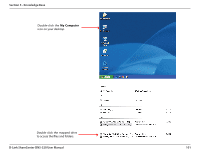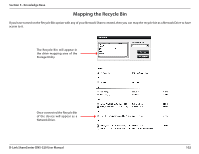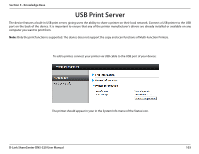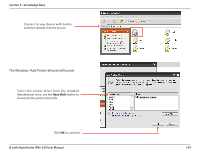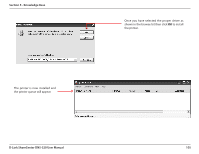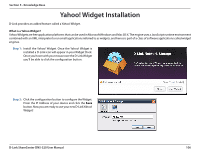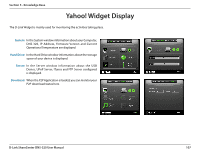D-Link DNS-320 Product Manual - Page 105
Mapping the Recycle Bin
 |
UPC - 790069347283
View all D-Link DNS-320 manuals
Add to My Manuals
Save this manual to your list of manuals |
Page 105 highlights
Section 5 - Knowledge Base Mapping the Recycle Bin If you have turned on the Recycle Bin option with any of your Network Shares created, then you can map the recycle bin as a Network Drive to have access to it. The Recycle Bin will appear in the drive mapping area of the Storage Utility. Once connected the Recycle Bin of the device will appear as a Network Drive. D-Link ShareCenter DNS-320 User Manual 102
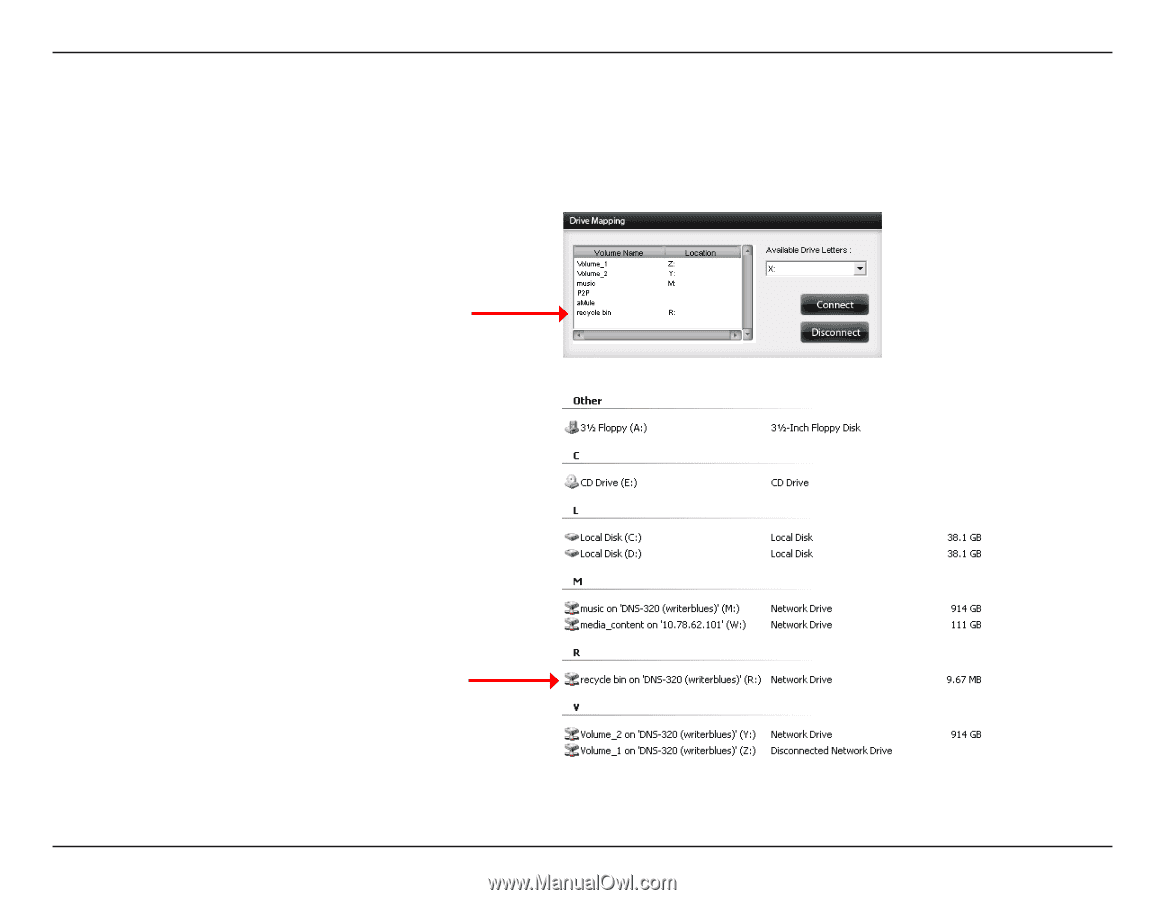
102
D-Link ShareCenter DNS-320 User Manual
Section 5 - Knowledge Base
Mapping the Recycle Bin
If.you.have.turned.on.the.Recycle.Bin.option.with.any.of.your.Network.Shares.created,.then.you.can.map.the.recycle.bin.as.a.Network.Drive.to.have.
access.to.it±
The. Recycle. Bin. will. appear. in.
the. drive. mapping. area. of. the.
Storage.Utility±
Once.connected.the.Recycle.Bin.
of. the. device. will. appear. as. a.
Network.Drive±