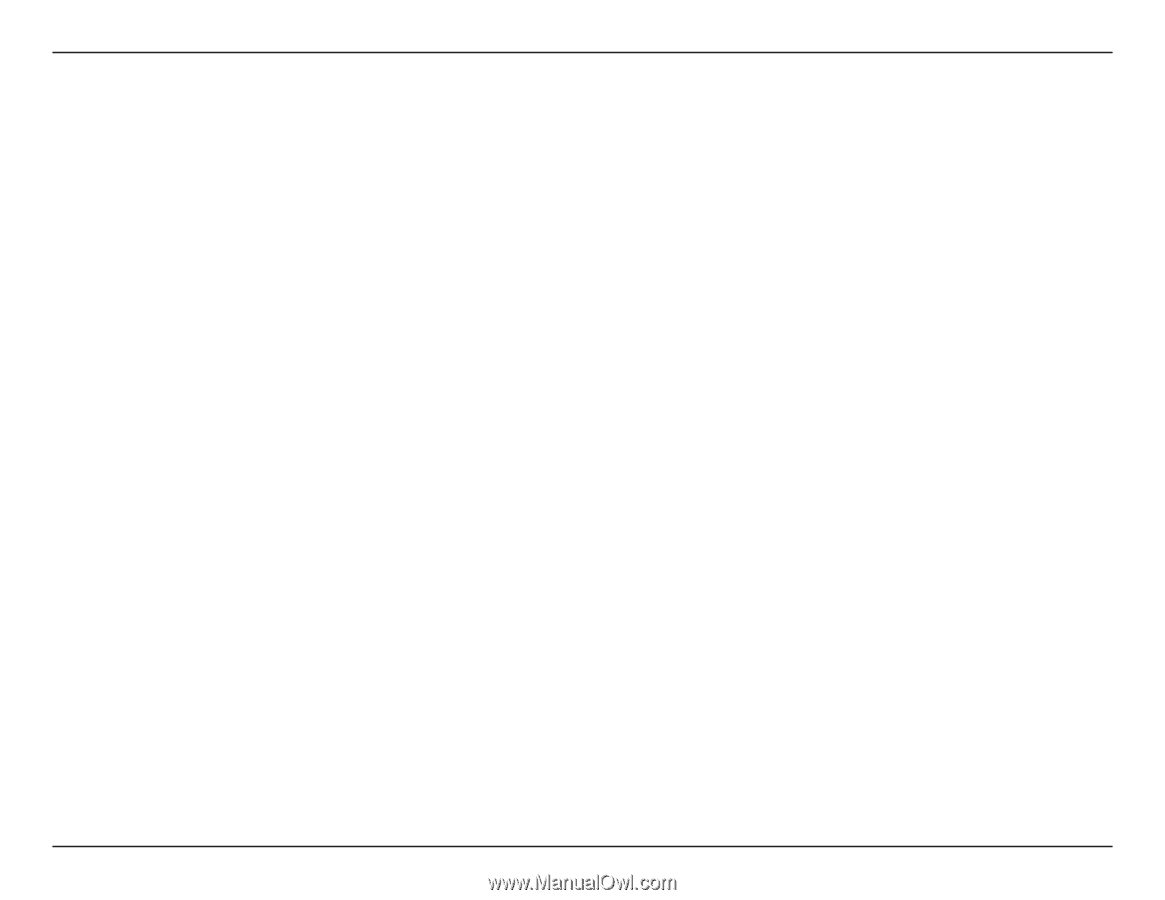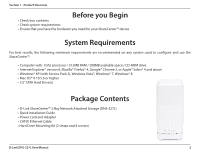i
D-Link DNS-327L User Manual
Table of Contents
Table of Contents
Product Overview
..............................................................
1
Before you Begin
...........................................................................
2
System Requirements
.................................................................
2
Package Contents
.........................................................................
2
Features
............................................................................................
3
Checking the Hardware Requirements
................................
7
Hardware Overview
.....................................................................
8
Front Panel
..............................................................................
8
LED Description
................................................................
9
Rear Panel (Connections)
.................................................
10
Bottom Panel
........................................................................
11
Getting Started
................................................................
12
Hardware Setup
..........................................................................
12
Zero Configuration Setup
........................................................
15
Redirect to NAS Applications on mydlink
.......
22
Installation
.......................................................................
23
Windows Installation
.................................................................
23
Setup Wizard
........................................................................
23
Mapping a Drive
..................................................................
61
Alternative Methods of Mapping a Drive
..............
64
Mac Installation
...........................................................................
65
Setup Wizard
........................................................................
65
Configuration
...................................................................
86
Managing Your DNS-327L
.......................................................
86
D-Link Storage Utility
................................................................
87
D-Link Storage Utility - For Mac
............................................
89
Web-Based Configuration Utility
..........................................
96
Web UI Login
........................................................................
96
Home
.......................................................................................
97
Applications
..........................................................................
98
Management
........................................................................
99
Setup Wizard (Web UI)
..............................................
100
Disk Management
......................................................
105
Hard Drive Configuration
...................................
105
Hard Drive Configuration Wizard
..............
106
JBOD
....................................................................
114
RAID 0
..................................................................
120
RAID 1
..................................................................
126
Upgrade from Standard Mode to RAID 1 132
S.M.A.R.T. Test
.........................................................
138
Creating a Schedule
.......................................
140
Scan Disk
..................................................................
141
Volume Encryption
...............................................
143
Account Management
..............................................
147
Users/Groups
..........................................................
147
Creating a Single User
...................................
147
Creating Multiple Users
................................
152
Modify Users
.....................................................
156
Deleting Users
..................................................
160
Importing Users
...............................................
161
Creating a Group
.............................................
164