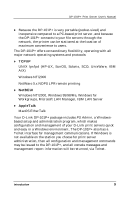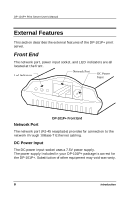D-Link DP-101P User Manual - Page 6
External Features - + manual
 |
UPC - 790069237782
View all D-Link DP-101P manuals
Add to My Manuals
Save this manual to your list of manuals |
Page 6 highlights
DP-101P+ Print Server User's Manual External Features This section describes the external features of the DP-101P+ print server. Front End The network port, power input socket, and LED indicators are all located at the front. Led Indicators Network Port DC Power Input DP-101P+ Front End Network Port The network port (RJ-45 receptacle) provides for connection to the network through 10Base-T Ethernet cabling. DC Power Input The DC power input socket uses a 7.5V power supply. The power supply included in your DP-101P+ package is correct for the DP-101P+. Substitution of other equipment may void warranty. 6 Introduction

DP-101P+ Print Server User’s Manual
6
Introduction
External Features
This section describes the external features of the DP-101P+ print
server.
Front End
The network port, power input socket, and LED indicators are all
located at the front.
Led Indicators
Network Port
DC Power
Input
DP-101P+ Front End
Network Port
The network port (
RJ-45
receptacle) provides for connection to the
network through 10Base-T Ethernet cabling.
DC Power Input
The DC power input socket uses a 7.5V power supply.
The power supply included in your DP-101P+ package is correct for
the DP-101P+. Substitution of other equipment may void warranty.