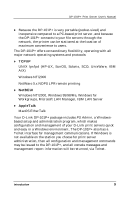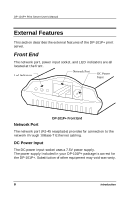D-Link DP-101P User Manual - Page 8
Printer Port - + default ip
 |
UPC - 790069237782
View all D-Link DP-101P manuals
Add to My Manuals
Save this manual to your list of manuals |
Page 8 highlights
DP-101P+ Print Server User's Manual Printer Port The printer port, is configurable by commands in the PS Admin program, or by commands issued to the DP-101P+ via Telnet. See the PS Admin User's Guide for configuration procedures. The print server also supports web configuration permitting users to configure settings through the web browser. DP-101P+ default IP address as follows: ♦ Default IP address - 192.168.0.1 ♦ Subnet Mask - 255.255.255.0 Note:The PC's IP address must correspond with the print server's IP address in the same segment for the two devices to communicate. 8 Introduction

DP-101P+ Print Server User’s Manual
8
Introduction
Printer Port
The printer port, is configurable by commands in the
PS Admin
program, or by commands issued to the DP-101P+ via Telnet.
See
the
PS Admin User’s Guide
for configuration procedures.
The print server also supports web configuration permitting users
to configure settings through the web browser.
DP-101P+ default
IP address as follows:
♦
Default IP address – 192.168.0.1
♦
Subnet Mask – 255.255.255.0
Note:-
The PC’s IP address must correspond with the print server’s IP
address in the same segment for the two devices to communicate.