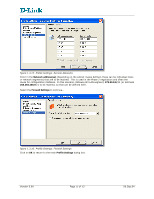D-Link DS-605 User Guide - Page 13
Profile Settings: Remote Networks, Profile Settings: Firewall Settings
 |
UPC - 790069601170
View all D-Link DS-605 manuals
Add to My Manuals
Save this manual to your list of manuals |
Page 13 highlights
figure 1.3.15: Profile Settings: Remote Networks Enter in the Network address(es) (depending on the subnet masks defined, these can be individual hosts or network segments) that are to be reached. This is used in the Phase 2 negotiation and often the cause for configuration mistakes. In this scenario, Gateway B's LAN segment, 172.23.9.0/24 (or netmask 255.255.255.0) is to be reached, so that can be defined here. Select the Firewall Settings to continue... figure 1.3.16: Profile Settings: Firewall Settings Click on OK to return to the main Profile Settings dialog box. Version 0.90 Page 13 of 15 06.Sep.04
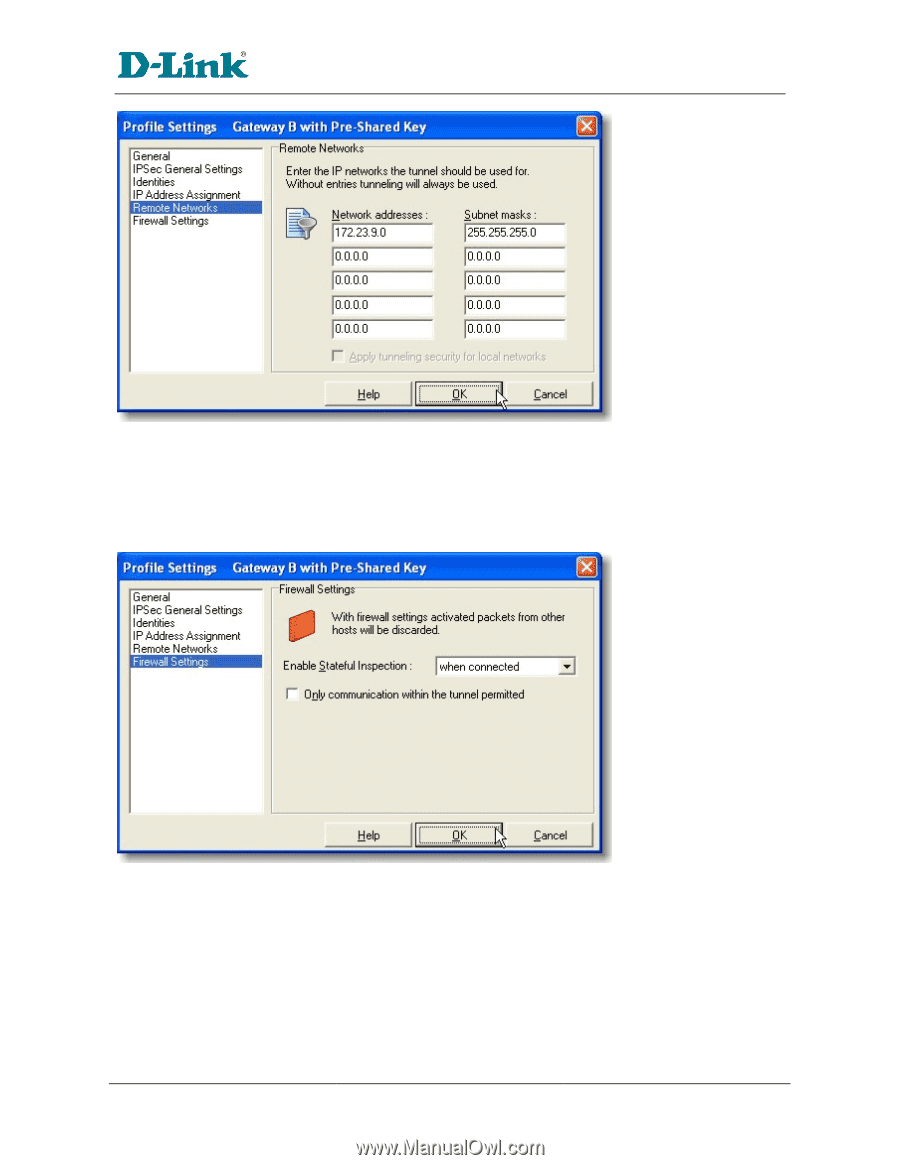
Version 0.90
Page
13
of 15
06.Sep.04
figure 1.3.15: Profile Settings: Remote Networks
Enter in the
Network address(es)
(depending on the subnet masks defined, these can be individual hosts
or network segments) that are to be reached.
This is used in the Phase 2 negotiation and often the
cause for configuration mistakes.
In this scenario, Gateway B's LAN segment
,
172.23.9.0
/24 (or netmask
255.255.255.0
) is to be reached, so that can be defined here.
Select the
Firewall Settings
to
continue…
figure 1.3.16: Profile Settings: Firewall Settings
Click on
OK
to return to the main
Profile Settings
dialog box.