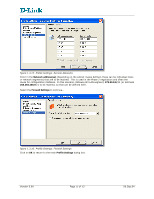D-Link DS-605 User Guide - Page 15
Establishing the connection
 |
UPC - 790069601170
View all D-Link DS-605 manuals
Add to My Manuals
Save this manual to your list of manuals |
Page 15 highlights
1.4 Establishing the connection figure 1.4.1: D-Link VPN Client Monitor Seeing as the connection is set to be established manually, click on Connect to create the tunnel. Then open a dos box, and ping the internal network interface of the VPN Gateway to confirm the connection has been successfully established. Depending on the VPN Gateway's configuration other hosts on the Gateway B's internal LAN can be reached. figure 1.4.2: Command Prompt: Ping response Version 0.90 Page 15 of 15 06.Sep.04
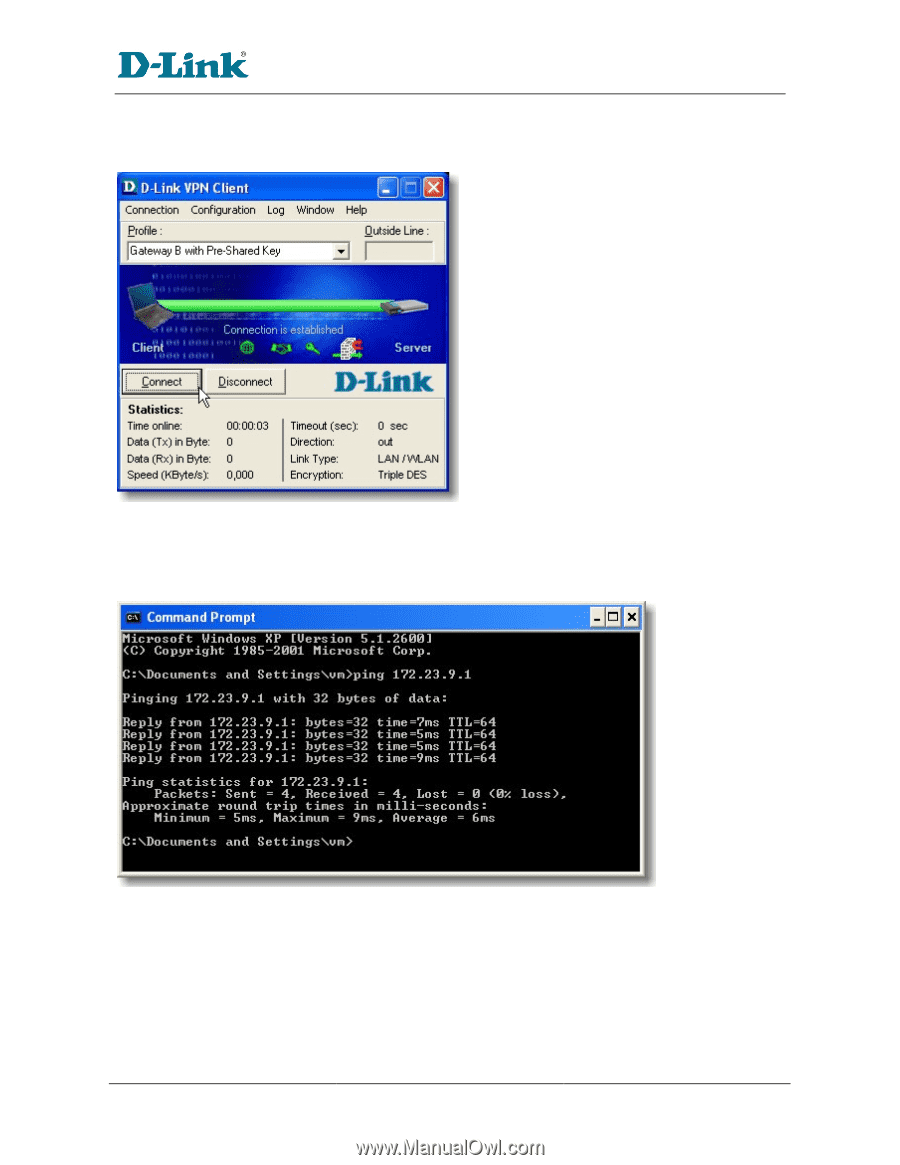
Version 0.90
Page
15
of 15
06.Sep.04
1.4 Establishing the connection
figure 1.4.1: D-Link VPN Client Monitor
Seeing as the connection is set to be established manually, click on
Connect
to create the tunnel.
Then open a dos box, and ping the internal network interface of the VPN Gateway to confirm the
connection has been successfully established.
Depending on the VPN Gateway's configuration other hosts
on the Gateway B's internal LAN can be reached.
figure 1.4.2: Command Prompt: Ping response