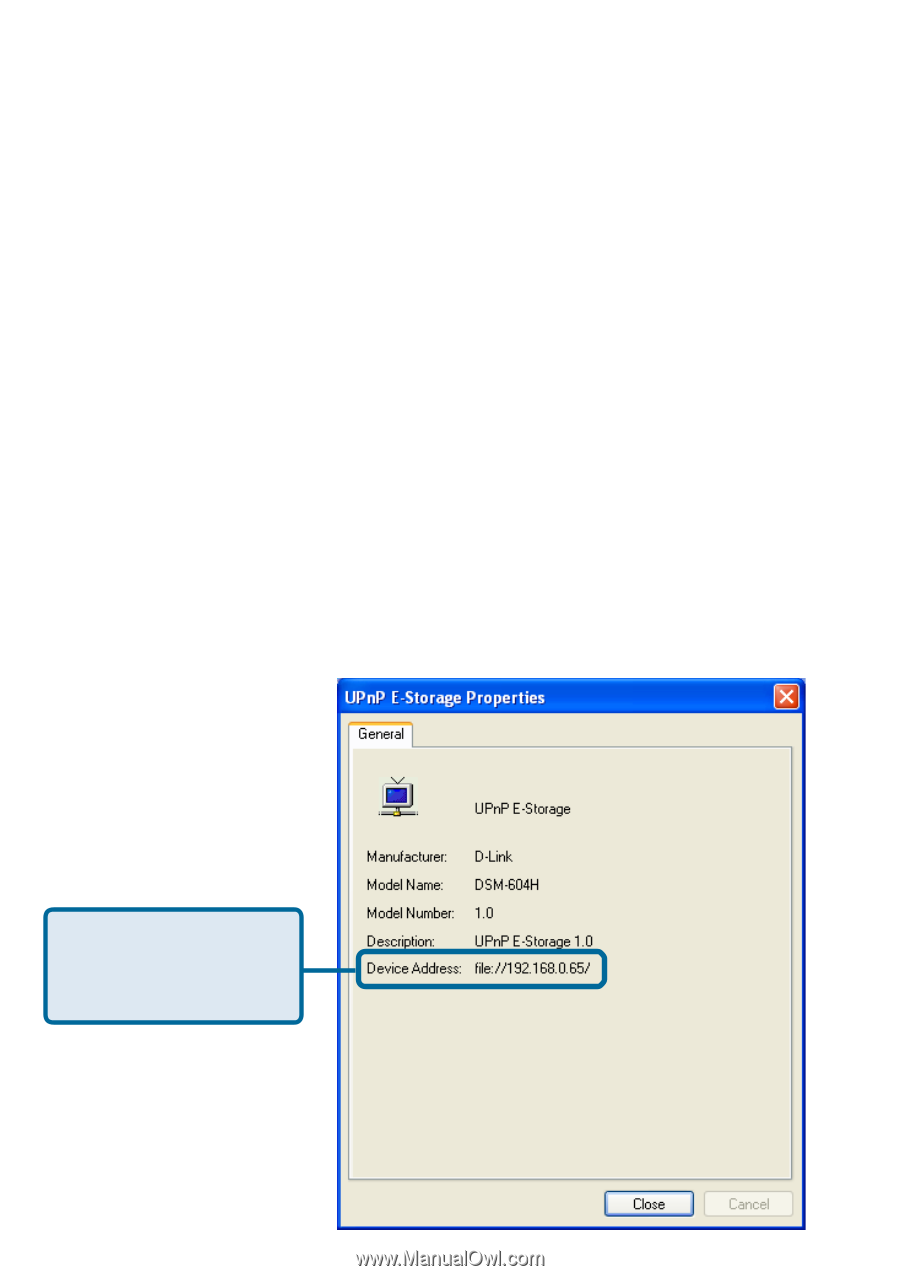D-Link DSM-602H Product Manual - Page 16
Using the Configuration Utility
 |
UPC - 790069263385
View all D-Link DSM-602H manuals
Add to My Manuals
Save this manual to your list of manuals |
Page 16 highlights
Using the Configuration Utility The DSM-602H/604H is a true plug and play device. You do not need to configure the device if you plan to use it in a network with a DHCP switch/router. Right out of the box, the DSM-602H/604H will be accessible to network computers with UPnPTMcompatible operating systems in a DHCP-enabled network. However, if you wish to use the advanced configuration features that include assigning folder and access rights; or if you want to use the DSM-602H/604H attached directly to one computer, and not in a DHCP network, you will need to configure it. To use the DSM-602H/604H outside of a network and linked to only one computer, first you must connect it to a DHCP-enabled network. Once the DHCP switch or router assigns an IP address to the DSM-602H/604H, you can then enter the Web-based configuration utility and change the IP address of the DSM-602H/604H to a static IP address that is within the range of your computer's IP address. Once you have assigned the static IP address, you can then disconnect the DSM-602H/604H from the network and connect it directly to the Ethernet port on your computer. You can then use the DSM-602H/604H as an extra portable hard drive for your computer. To look up the IP address of your DSM-602H/604H, you may simply access your DHCP switch or router's DHCP client table. Or, if you are connected through UPnPTM in Windows XP/Me, you may do so by right-clicking on the UPnPTM E-Storage icon and selecting Properties. The screen below will appear with the correct IP address of your device. The IP address of your DSM-602H/604H is located here. 16