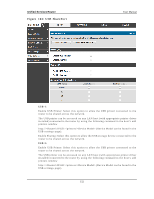D-Link DSR-150 DSR-150 User Manual - Page 154
USB SharePort
 |
View all D-Link DSR-150 manuals
Add to My Manuals
Save this manual to your list of manuals |
Page 154 highlights
Unified Services Router Figure 102: USB Share Port User Manual US B -1 : En ab le USB Prin t er: Select t h is o p t io n t o allo w t h e USB p rin t er co n n ect ed t o t h e router to be s hared acros s the network. Th e USB p rin t er can b e acces s ed o n an y LA N h o s t (wit h ap p ro p riat e p rin t er d riv er in s t alled ) co n nected t o t h e ro u t er b y u s in g t h e fo llo win g co mman d in t h e h o s t 's ad d printers window http://

Unified Services Router
User Manual
152
Figure 102: USB SharePort
USB-1
:
Enable USB Printer: Select this option to allow the USB printer connected to the
router to be shared across the network.
The USB printer can be accessed on any LAN host (with appropriate printer driver
installed) connected to the router by using the following command in the host's add
printers window
http://<Router's IP:631>/printers/<Device Model> (Device Model can be found in the
USB settings page).
Enable Sharing: Select this option to allow the USB storage device connected to the
router to be shared across the network.
USB-2:
Enable USB Printer: Select this option to allow the USB printer connected to the
router to be shared across the network.
The USB printer can be accessed on any LAN host (with appropriate printer driver
installed) connected to the router by using the following command in the host's add
printers window
http://<Router's IP:631>/printers/<Device Model> (Device Model can be found in the
USB settings page).