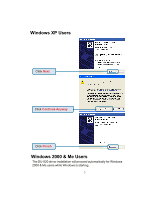D-Link DU 520 Quick Installation Guide - Page 1
D-Link DU 520 - PCI USB 2.0 Controller Manual
 |
UPC - 790069240027
View all D-Link DU 520 manuals
Add to My Manuals
Save this manual to your list of manuals |
Page 1 highlights
This product can be used with the following operating systems: Windows XP, Me, 2000, 98SE Macintosh OS v10.1 DU-520 5-Port Hi-Speed USB 2.0 PCI Adapter Before You Begin You must have at least the following: • Windows XP/Me/2000/98SE or Macintosh OS v10.1 • Pentium Class CPU or Higher • One Available PCI Slot • CD-ROM Drive Check Your Package Contents These are the items included with your purchase: If any of the below items are missing, please contact your reseller. • DU-520 Hi-Speed USB 2.0 PCI Adapter • CD-ROM (containing Drivers, Installation Guide and Warranty) Windows Users Run the Driver CD before you install the DU-520. The Driver CD contains an installation program that significantly simplifies the installation process. 1
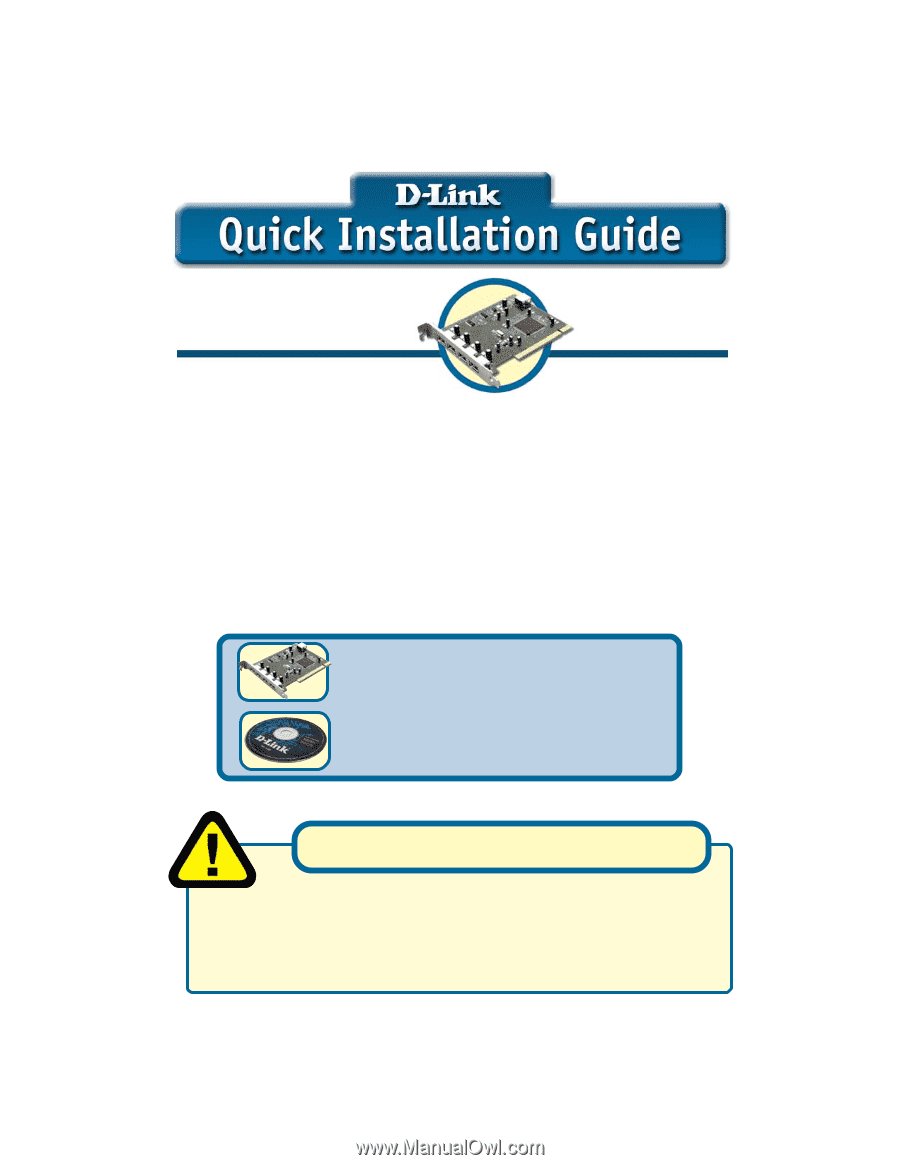
1
5-Port Hi-Speed
USB 2.0 PCI Adapter
DU-520
DU-520
DU-520
DU-520
DU-520
This product can be used with the
following operating systems:
Windows XP, Me, 2000, 98SE
Windows XP, Me, 2000, 98SE
Windows XP, Me, 2000, 98SE
Windows XP, Me, 2000, 98SE
Windows XP, Me, 2000, 98SE
Macintosh OS v10.1
Macintosh OS v10.1
Macintosh OS v10.1
Macintosh OS v10.1
Macintosh OS v10.1
Check Your Package Contents
These are the items included with your purchase:
If any of the below items are missing, please contact your reseller.
Before You Begin
You must have at least the following:
•
Windows XP/Me/2000/98SE or Macintosh OS v10.1
•
Pentium Class CPU or Higher
•
One Available PCI Slot
•
CD-ROM Drive
• DU-520 Hi-Speed USB 2.0 PCI Adapter
• CD-ROM (containing Drivers,
Installation Guide and Warranty)
Run the Driver CD before you install the DU-520.
The Driver CD contains an installation program that
significantly simplifies the installation process.
Windows Users