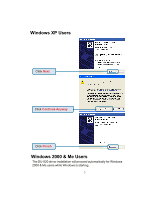D-Link DU 520 Quick Installation Guide - Page 8
Macintosh OS X 10.1 Users - 520
 |
UPC - 790069240027
View all D-Link DU 520 manuals
Add to My Manuals
Save this manual to your list of manuals |
Page 8 highlights
Macintosh OS X 10.1 Users Insert the DU-520 Driver CD into the CD-ROM drive. Double-click DU-520 when it appears on the desktop Drag-&-drop USB2EHCI_V1033_1130.img to the desktop Double-click USB2EHCIV1033_1130.IMG from the desktop Double-click USB2EHCI_V1033 when it appears on the desktop Double-click USB2EHCI_V1033.pkg 8

8
Macintosh OS X 10.1 Users
Double-click
DU-520
when it
appears on the desktop
Double-click
USB2EHCI_V1033
when
it appears on the desktop
Insert the DU-520 Driver CD
into the CD-ROM drive.
Drag-&-drop
USB2EHCI_V1033_1130.img
to the desktop
Double-click
USB2EHCI-
V1033_1130.IMG
from the
desktop
Double-click
USB2EHCI_V1033.pkg