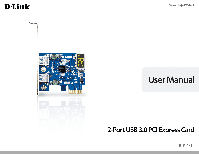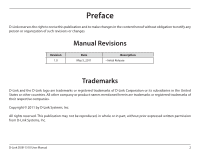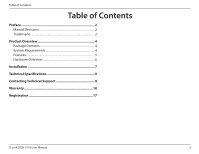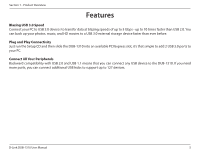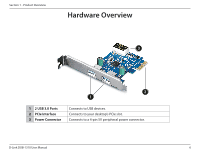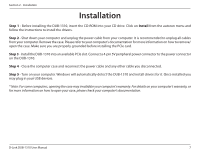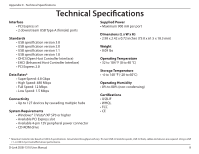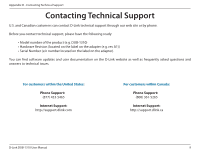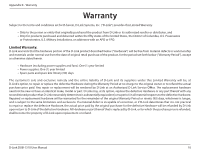D-Link DUB-1310 Manual - Page 5
Features - am
 |
View all D-Link DUB-1310 manuals
Add to My Manuals
Save this manual to your list of manuals |
Page 5 highlights
Section 1 - Product Overview Features Blazing USB 3.0 Speed Connect your PC to USB 3.0 devices to transfer data at blazing speeds of up to 5 Gbps - up to 10 times faster than USB 2.0. You can back up your photos, music, and HD movies to a USB 3.0 external storage device faster than ever before. Plug and Play Connectivity Just run the Setup CD and then slide the DUB-1310 into an available PCI Express slot; it's that simple to add 2 USB 3.0 ports to your PC. Connect All Your Peripherals Backward compatibility with USB 2.0 and USB 1.1 means that you can connect any USB device to the DUB-1310. If you need more ports, you can connect additional USB hubs to support up to 127 devices. D-Link DUB-1310 User Manual 5
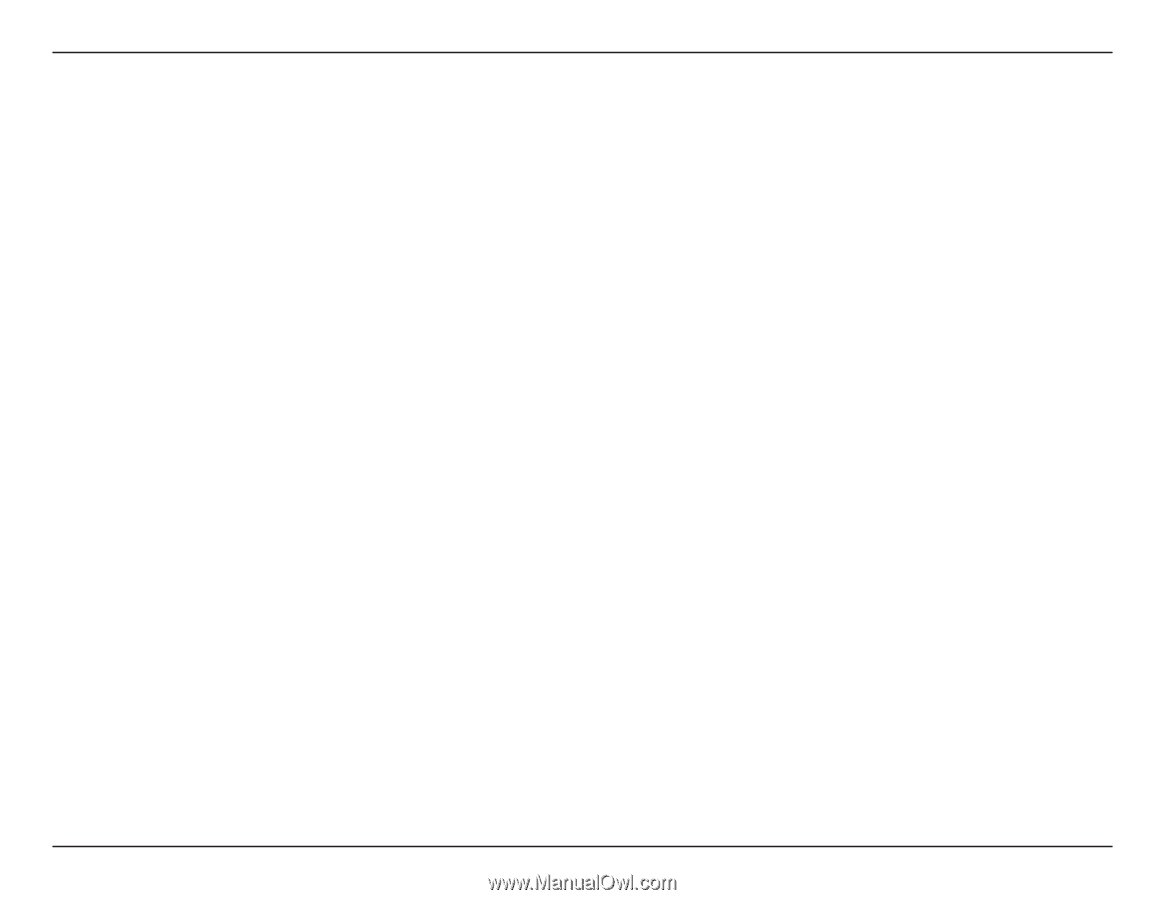
5
D-Link DUB-1310 User Manual
Section 1 - Product Overview
Blazing.USB.3±0.Speed
Connect your PC to USB 3.0 devices to transfer data at blazing speeds of up to 5 Gbps - up to 10 times faster than USB 2.0. You
can back up your photos, music, and HD movies to a USB 3.0 external storage device faster than ever before.
Plug.and.Play.Connectivity.
Just run the Setup CD and then slide the DUB-1310 into an available PCI Express slot; it’s that simple to add 2 USB 3.0 ports to
your PC.
Connect.All.Your.Peripherals
Backward compatibility with USB 2.0 and USB 1.1 means that you can connect any USB device to the DUB-1310. If you need
more ports, you can connect additional USB hubs to support up to 127 devices.
Features