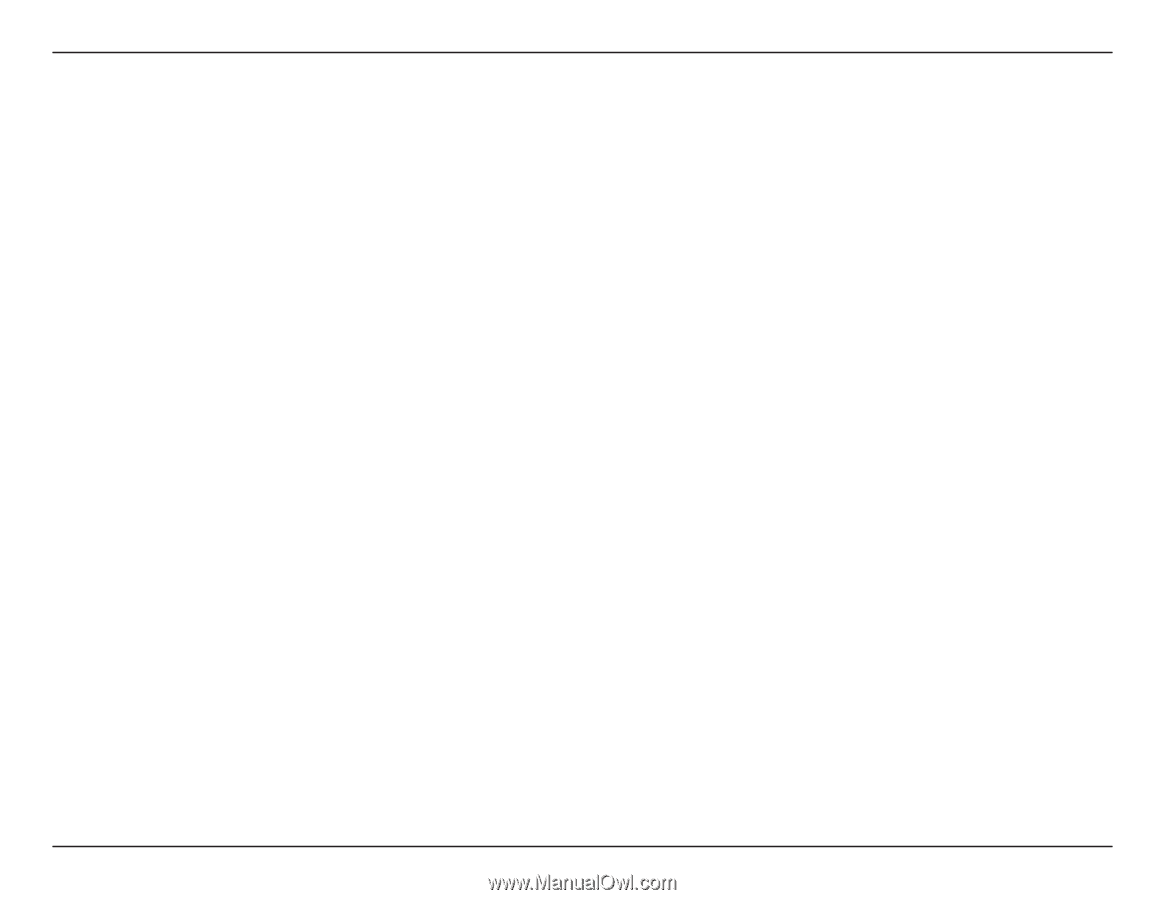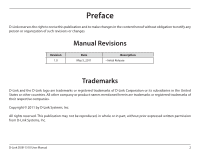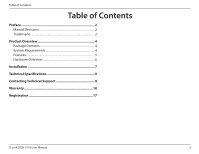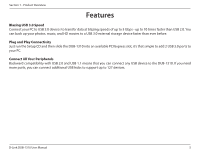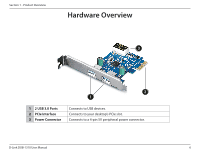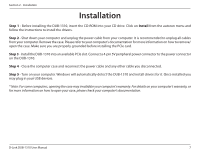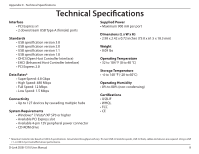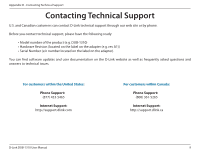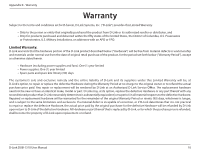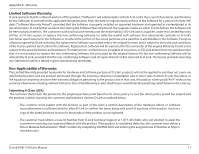D-Link DUB-1310 Manual - Page 7
Installation - d link drivers
 |
View all D-Link DUB-1310 manuals
Add to My Manuals
Save this manual to your list of manuals |
Page 7 highlights
Section 2 - Installation Installation Step 1 - Before installing the DUB-1310, insert the CD-ROM into your CD drive. Click on Install from the autorun menu and follow the instructions to install the drivers. Step 2 - Shut down your computer and unplug the power cable from your computer. It is recommended to unplug all cables from your computer. Remove the case. Please refer to your computer's documentation for more information on how to remove/ open the case. Make sure you are properly grounded before installing the PCIe card. Step 3 - Install the DUB-1310 into an available PCIe slot. Connect a 4-pin 5V peripheral power connector to the power connector on the DUB-1310. Step 4 - Close the computer case and reconnect the power cable and any other cable you disconnected. Step 5 - Turn on your computer. Windows will automatically detect the DUB-1310 and install drivers for it. Once installed you may plug in your USB devices. * Note: For some computers, opening the case may invalidate your computer's warranty. For details on your computer's warranty, or for more information on how to open your case, please check your computer's documentation. D-Link DUB-1310 User Manual 7