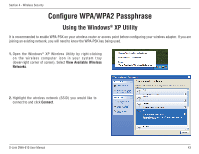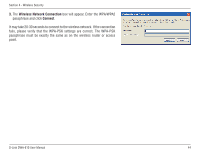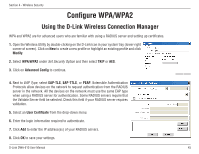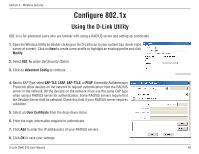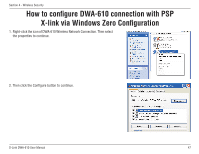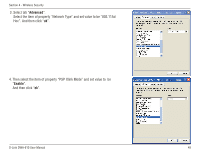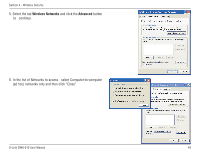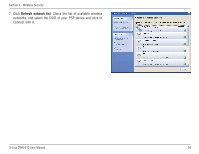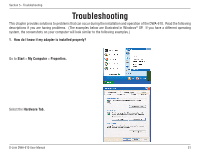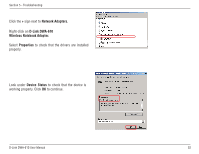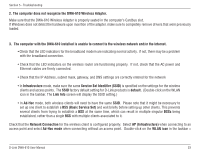D-Link DWA-610 User Manual - Page 48
Enable, Advanced
 |
View all D-Link DWA-610 manuals
Add to My Manuals
Save this manual to your list of manuals |
Page 48 highlights
Section 4 - Wireless Security 3 .Select tab "Advanced". Select the item of property "Network Type" and set value to be "802.11Ad Hoc". And then click "ok". 4. Then select the item of property "PSP Xlink Mode" and set value to be "Enable". And then click "ok". D-Link DWA-610 User Manual 48

48
D-Link DWA-610 User Manual
Section 4 - Wireless Security
4. Then select the item of property “PSP Xlink Mode” and set value to
be
“
Enable
”.
And then click “
ok
”.
3 .Select tab “
Advanced
”.
Select the item of property “Network Type” and set value to be “802.11Ad
Hoc”. And then click “
ok
”.