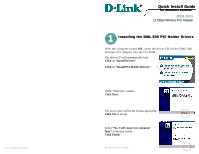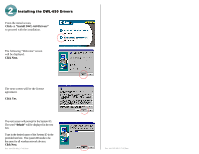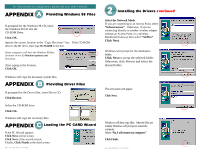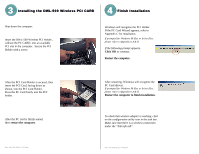D-Link DWL-500 Quick Installation Guide - Page 1
D-Link DWL-500 - 11Mb Wireless LAN PCI Network Card Manual
 |
UPC - 790069232244
View all D-Link DWL-500 manuals
Add to My Manuals
Save this manual to your list of manuals |
Page 1 highlights
Rev. dwl-50098-12-5-00,1pm Quick Install Guide for Windows 98/98SE DWL-500 11 Mbps Wireless PCI Adapter 1 Installing the DWL-500 PCI Holder Drivers With the computer turned ON, insert the driver CD for the DWL-500 Wireless PCI Adapter into the CD-ROM. The driver CD will automatically load. Click on "Install Drivers". Click on "Install PCI-Holder Drivers" . At the "Welcome" window, Click Next. The next screen will be the license agreement, Click Yes to accept. Select "No, I will restart my computer later" at the next screen. Click Finish. Rev. dwl-500.98-12-7-00,8am
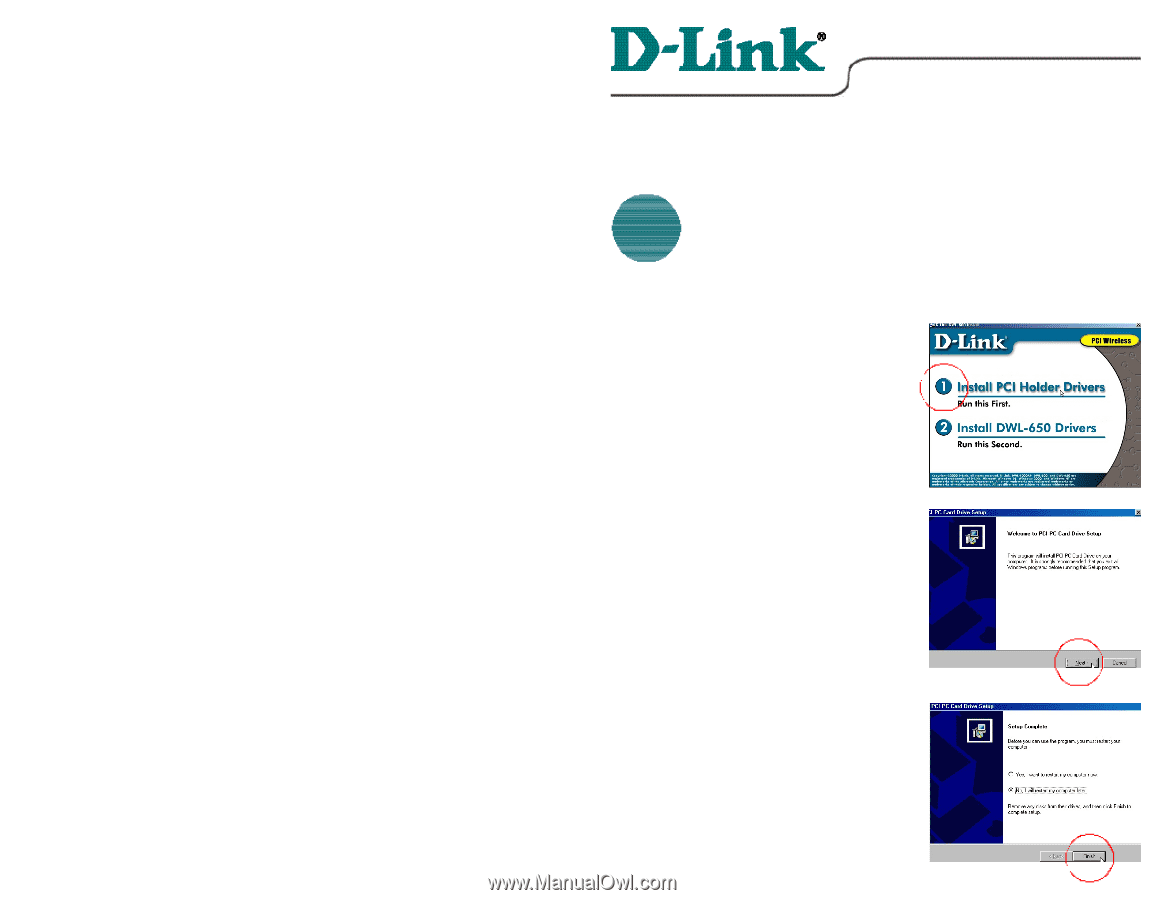
DWL-500
11 Mbps Wireless PCI Adapter
1
Installing the DWL-500 PCI Holder Drivers
Installing the DWL-500 PCI Holder Drivers
With the computer turned
ON
, insert the driver CD for the DWL-500
Wireless PCI Adapter into the CD-ROM.
The driver CD will automatically load.
Click
on
“Install Drivers”
.
Click
on
“Install PCI-Holder Drivers”
.
At the “Welcome” window,
Click Next.
The next screen will be the license agreement,
Click Yes
to accept.
Select
“No, I will restart my computer
later”
at the next screen.
Click Finish.
Rev. dwl-500.98-12-7-00,8am
Rev. dwl-50098-12-5-00,1pm
Quick Install Guide
Quick Install Guide
for Windows 98/98SE
for Windows 98/98SE